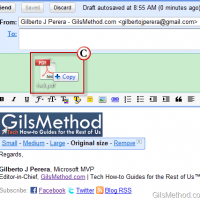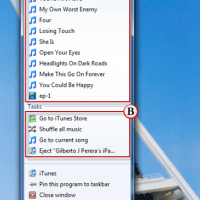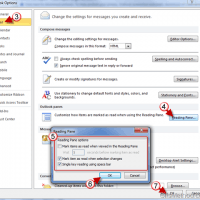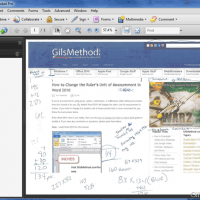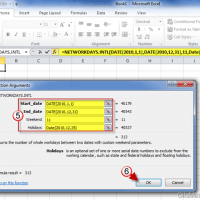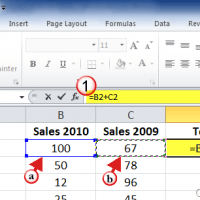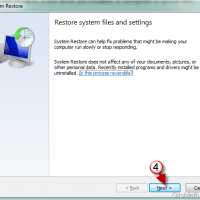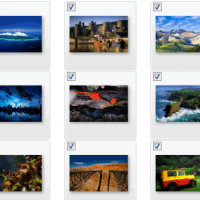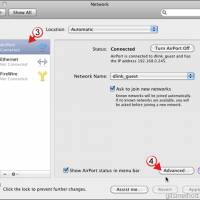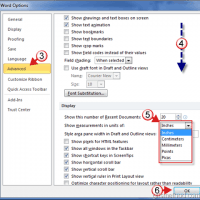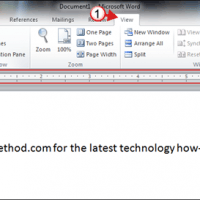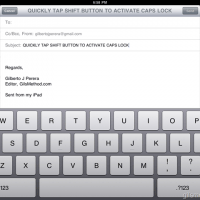Tag: Tips
Drag and Drop Images and Attachments Into Gmail Messages
One of the latest features coming from Google Labs is the ability to insert images into email messages by dragging and dropping the image...
Tip: Use the Windows 7 Taskbar to Control iTunes
If you use Windows 7 on your PC and happen to use iTunes to manage your videos, music, and other digital content, you are...
Change When Emails Are Considered Read in Outlook 2010
How many times have you set an email to “Read†status when clicking on the message by mistake? I know I have and it...
Use Icon Generator Pro to Create Adobe CS5 ‘like’ Icons for Twitter
Do you like Adobe Creative Suite's new application icons? If so, you're in luck because Yasu (known for the Adobe Air application Icon Generator)...
How to Create a PDF Document from a Scan in Acrobat
Although I do just about everything on my computer, there are times that I rely on the analog counterpart. In these cases, pen and...
Use the NETWORKDAYS.INTL Function to Calculate Workdays Using Excel 2010
In Excel 2010, Microsoft introduced a new formula to complement the NEWORKDAYS formula that exists in previous versions of Excel. NETWORKDAYS allows you to...
3 Ways to Enter Formulas in Excel 2010
Excel’s power lies in the vast array of formulas that allow you to calculate the sum of a given list all the way to...
Windows 7 Having Problems? Use System Restore
Are you having problems with your Windows 7 PC? Don’t call the geek Squad yet, you might be able to fix the problem yourself....
5 Free Themes to Jazz Up Your Windows 7 Desktop
Wouldn't you want to customize your Windows 7 Desktop with tons of free themes to suit your taste? In Windows 7 you have the...
How to Locate Your Mac’s MAC Address
Ever needed to located your Mac’s MAC address to join a wireless network? I know I have, the graduate school I attend requires that...
How to Change the Ruler’s Unit of Measurement in Word 2010
If you’re accustomed to using picas, points, centimeters, or millimeters while editing documents then this tutorial is for you. By default Word 2010 will...
How to Display the Ruler in Word 2010
If you are upgrading from a Word version other than Word 2007, chances are you are wondering where the heck the ruler is. The...
Tip: How to Enable and Use Caps Lock on the iPad
While typing on your iPad, have you ever found yourself wondering where the Caps Lock button was? If this is the case, you are...