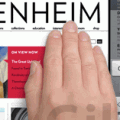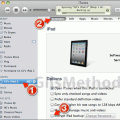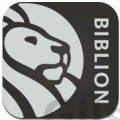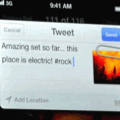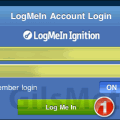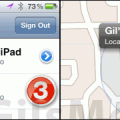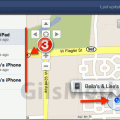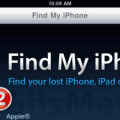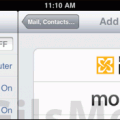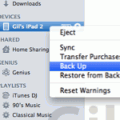Tag: A-iPad
10 Things iOS 5 Should Have Had
After watching the WWDC keynote where Apple previewed iOS 5, I couldn't help but wonder why Apple has yet to bring the following essential...
How to Encrypt the iPad’s Backup Stored on Your Computer
As you begin to rely on the iPad more and more to store sensitive information, pictures, and other content it becomes increasingly important to...
Weekly App: Get a Glimpse of the Past’s Future with Biblion
If you are a history buff or enjoy a little science fiction you are going to fall in love with Biblion for the iPad. Think...
10 New iOS 5 Features Announced at WWDC 2011
In today's keynote at the World Wide Developer Conference, Apple provided a glimpse of the new features that will be available in iOS 5.
Apple...
Apple Previews iOS 5, iCloud and Lion
Steve Jobs returns from his leave of absence to preview iCloud, iOS 5, and Mac OS X Lion. The keynote preceding the Worldwide Developer...
How to Remotely Connect to Your Computers with the iPad
Are you looking for an easy way to remotely connect to your PC or Mac using an iPad?
There are several applications and services that...
How to Determine if Your iPad’s Backlight is Bleeding
If you thought Antennagate was the last of Apple's quality problems, you haven't heard of screengate. The latest issue, which has been reported since...
How to Download Torrents with Your iPad
How many times have you come across an awesome torrent on your iPad and wished you could you set it to download without having...
How to Find the iPad on Your iPhone
If you recently misplaced your iPad the quickest method to obtain its existing location is to open the Find My iPhone app on your...
Find Your iPad with MobileMe Online
If you enabled Find My iPhone on your iPad and lost it, there's no need to worry.
Follow the instructions below to use Apple's free...
How to Setup Find My iPhone on the iPad
Did you know that your iPad has a feature which allows you to locate it if you lose it for free?
That feature is called...
How to Create an Apple ID Account on Your iPad
When you first setup your new iPad you will quickly find that Apple wants you to create an Apple ID which will be used...
How to Manually Back Up Your iPad
Although the iPad is automatically backed up in iTunes each time you sync it may not be a bad idea to manually create a...