 If you thought Antennagate was the last of Apple’s quality problems, you haven’t heard of screengate. The latest issue, which has been reported since the iPad 2 began shipping a little over a two months ago is related to backlight bleeding on the iPad’s screens.
If you thought Antennagate was the last of Apple’s quality problems, you haven’t heard of screengate. The latest issue, which has been reported since the iPad 2 began shipping a little over a two months ago is related to backlight bleeding on the iPad’s screens.
Modern LCD’s are lit from behind by a CCFL light. The LCD’s job is to block out the light that is not needed. Backlight bleeding occurs when the backlit light is not blocked 100%, which allows some of the light to bleed through the LCD.
In turn this creates areas on the LCD screen to appear brighter on a dark background. The image included demonstrates how the LCD screen’s backlight bleeds.
Bleeding Backlight on iPads
If you head over to MacRumors, you will find a long list of individuals with this problem, myself included.
If the backlight bleeding is bad enough that you noticed it without following the instructions below, you need to head over to the Apple Store pronto and request a replacement.
However if you can’t tell whether or not your iPad 2 suffers from backlight bleeding, follow the instructions below to determine if your iPad’s screen is a victim of this issue.
How to Determine if Your iPad’s Backlight Bleeds
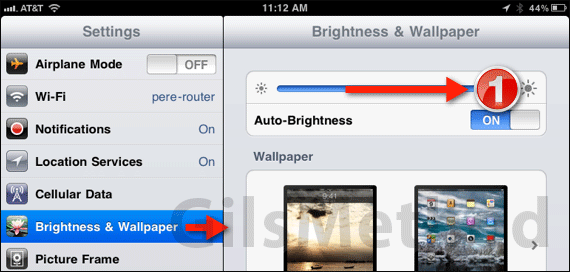
1. Set your iPad’s screen brightness to 100% by opening Settings, tapping Brightness & Wallpaper and by moving the Brightness slider to the Max Brightness setting.
2. Open the Camera App on your iPad 2 and cover the active camera. If you use the rear-facing camera, just place your iPad on the desk and take a picture.
Make sure the lights are off. The picture should be a black screen.
3. Turn off the lights so that the only light source is the iPad and examine the iPad’s screen while viewing the photo you took.
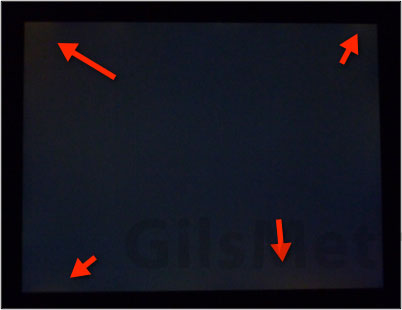
The photo above was taken while viewing the black photo on the iPad. You will notice that my iPad’s screen has some light bleeding on the edges. Although it is not as dramatic as the image from the LCD TV above, the screen’s backlight is bleeding.
If you find that the backlight on your screen is bleeding enough that it could be an issue I would take it to the Apple to store to get a replacement.
So did you find that your screen’s backlight is bleeding? Did you take it back? Please share your thoughts below.
LCD TV image credit ImageShack.


