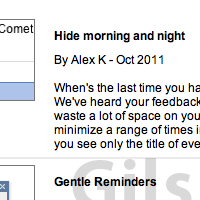Control Center is an awesome feature that allows you to quickly access your most commonly used iPhone/iPad features with a swipe. The problem however is that by default, Control Center can be accessed even if your iPhone or iPad is unlocked.
This is a great convenience, but it’s also not very secure in that anyone with physical access to your iPhone can turn on AirPlane mode and or mess with some of your phone’s settings.
To prevent this from happening you can head into Settings to disable this feature or limit when it is accessible. Follow the instructions below to learn how to disable and/or enable Control Center in iOS7.
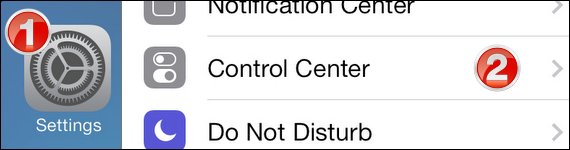
1. Tap Settings on your device’s Home screen.
2. Swipe down the Settings page and tap Control Center.
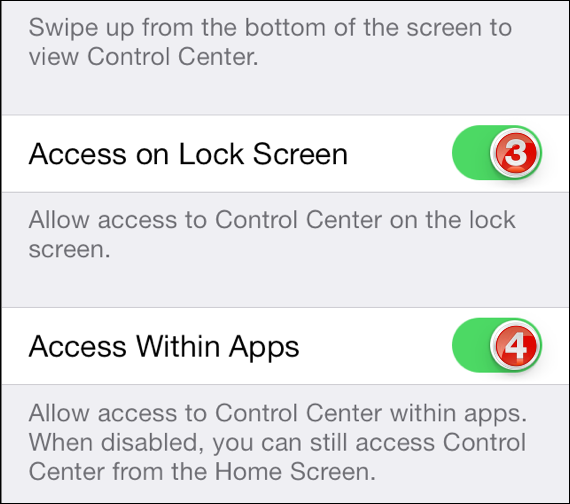
You will notice that in the Control Center settings page you will have two options:
3. Access on Lock Screen: This option gives you convenient access to Control Center even if your iPhone or iPad is locked. However if you want to prevent someone from turning off your iPhone’s radios or adding random alarms to your iPhone…you may want to disable this feature by swiping the toggle to the left.
4. Access Within Apps: Like the first option, the second option is also very convenient. However you may run into issues if you’re playing video games on your iPhone or iPad and inadvertently activate the Control Center when all you were trying to do was play the video game. This is a great option to disable whenever you find yourself playing video games on your device.
To disable, simply swipe the toggle to the left.
If you have any comments or questions about this feature or other iOS 7 features, please feel free to comment below.