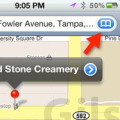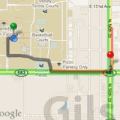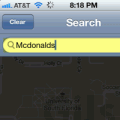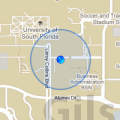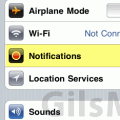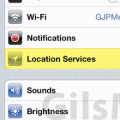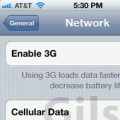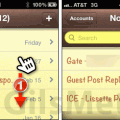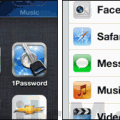Tag: iOS
Bookmark Your Favorite Places & Addresses with Maps for iPhone
We've learned how to use Maps on the iPhone, search for places and get directions. In this guide I will show you how to...
How to Get Directions on the iPhone
Now that we know how to find places and addresses on the iPhone, we'll need to explore getting directions and using the features available.
In...
How to Search for an Address or Place on the iPhone
Now that you are familiar with how Maps works, how to map your current location and how to view the map in different modes,...
How to Find Yourself Using Maps & Determine Heading on the iPhone
Now that you are familiar with Maps and available views, the next topic we are going to cover is how to use your iPhone's...
Google Maps for iPhone Views & Traffic Information Explained
While viewing a map in the Maps app powered by Google Maps, the default view is the Standard view. We previously mentioned that there are...
The Ultimate Guide to Google Maps for the iPhone
One of the simplest and most elegant implementations of Google Maps can be found in iOS.
In all its simplicity, Google Maps for iOS is...
How to Turn Off Push Notifications on the iPhone
Do you find iPhone notifications obtrusive and annoying? You're not the only one.
Until Apple releases a better notification system in iOS 5 later this...
How to Turn Off Location Services on the iPhone
Location services on the iPhone allow iOS and apps to locate you on a map. This information can be useful when you are googling...
How to Turn Off 3G on the iPhone
Although 3G data does give your iPhone a huge boost when accessing content on the web, it also takes its toll on your iPhone's...
How to Enable the iPhone’s Speak Auto-Corrections Feature
If you've ever sent an email or text message on an iPhone you know how interesting Auto-Corrections can be. If you don't believe me,...
How to Search Notes on the iPhone
If you're like me you probably have a ton of notes with a lot of important information on your iPhone. Rather than fighting with...
How to Enable Text Message Counts on the iPhone
If you send text messages with more than 160 characters to non-iphone users, chances are that they are receiving multiple text messages because their...
How to Change the Voice Control Language on Your iPhone
If you speak more than one language you may soon find out that the iPhone's Voice Control feature supports only one language at a...