When you first setup your new iPad you will quickly find that Apple wants you to create an Apple ID which will be used for purchases on the App Store, iTunes, and other features.
In this guide I will show you how to create a new Apple ID account on your iPad.
Software/Hardware used: iPad 2 running iOS 4.3.
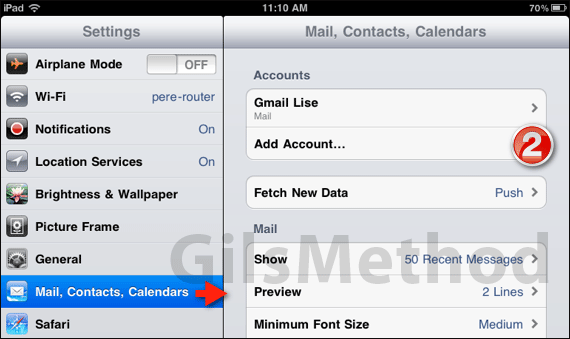
2. Tap Add Account… in the Accounts section.
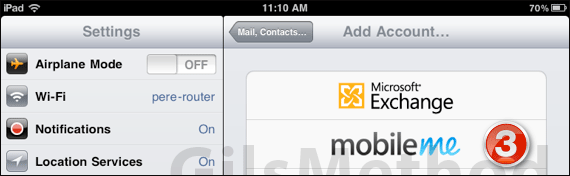
3. Tap MobileMe in the account list.
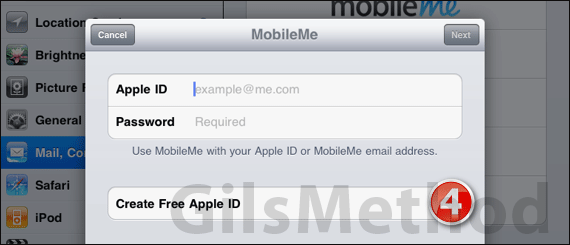
4. Tap Create Free Apple ID to create a free Apple ID account.
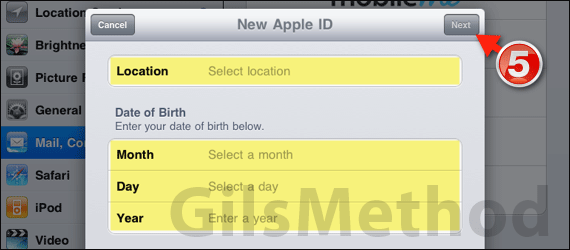
5. Enter the information in the boxes displayed and tap Next.
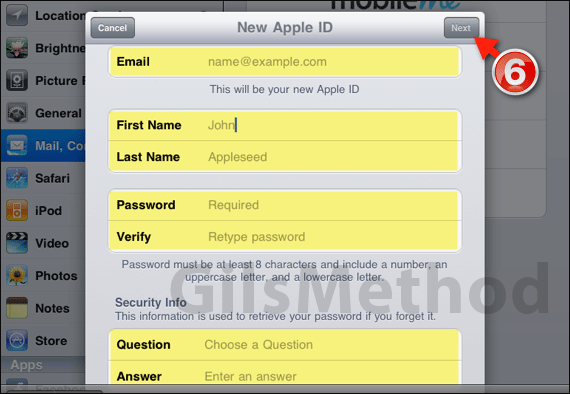
6. You will be asked to enter an Email address which will be used as your Apple ID from now on.
Enter the information for the rest of the fields provided and tap Next to continue.
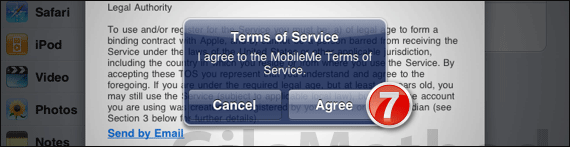
7. Tap Agree for the Term of Service to continue.
Once you agree to the terms you will receive an email to confirm the email address and to activate the account. That’s it.
If you have any comments or questions please use the comments form below.


