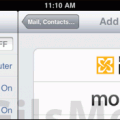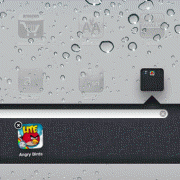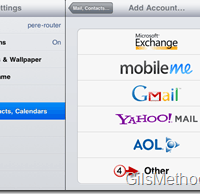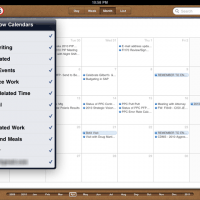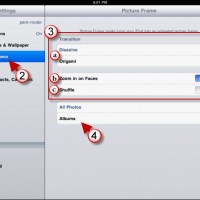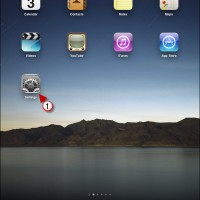Tag: Learn to Use the iPad
How to Create an Apple ID Account on Your iPad
When you first setup your new iPad you will quickly find that Apple wants you to create an Apple ID which will be used...
How to Setup Email Accounts on the iPad
Are you trying to figure out how add email accounts to the iPad? If so, you've come to the right place.
The iPad's Mail App...
How to Send Emails on Your iPad
So you have just added an email account to your iPad and you are ready to start sending messages, but wait - how do...
How to Shut Down and Reboot the iPad
If you find yourself trying to conserve as much battery life as possible on your iPad you may want to shut it down rather...
How to Close Running Apps on the iPad
Is your iPad running slow? Then you probably have a ton of apps that are still running in the background. In iOS 4 for...
How to Multitask with the iPad iOS4.2
One of the biggest requests iPad users have had since the device was first announced earlier this year is the ability to multitask. Today,...
How to Create and Organize Folders on the iPad iOS4.2
Did you just upgrade your iPad to iOS4.2 and don’t know how to create, delete, and organize folders on the iPad? You’ve come to...
How to Add a Hotmail Account to the iPad
Looking for a way to add a Hotmail account to your iPad, but don't see the option?
Don't worry, you can still add a Hotmail...
Feature: How to Sync Your Gmail, Google Contacts, and Calendar with the iPad
I recently posted a how-to that walked users through the steps necessary to set up a Gmail account on their iPad. In this tutorial...
How to Customize Your iPad’s Picture Frame Feature
If you've been using the iPad for the last couple of days you'll soon find out that while using your computer, the iPad makes...
How to Enable the Bluetooth Radio on Your iPad
Want to connect your wireless headphones or the Apple Wireless Keyboard to your iPad? You will first need to enable the Bluetooth radio before you can...
How to Join a Wireless Network with the iPad
Your iPad probably arrived with the Wi-Fi radio turned off and no way of getting onto the Internet. If you want to get online...