If you enabled Find My iPhone on your iPad and lost it, there’s no need to worry.
Follow the instructions below to use Apple’s free Find My iPhone service to locate your iPad on a map. This guide is written for users without access to an iPhone or iPad device, so the instructions are to be followed using the browser on a computer.
This feature is great if you misplaced your iPad or if it was stolen.
Software/Hardware used: iPad 2 running iOS 4.3 and Safari running on Mac OS 10.6.

1. Go to www.me.com on your browser.
2. Sign in with your Appple ID and Password. Click Sign In to proceed.
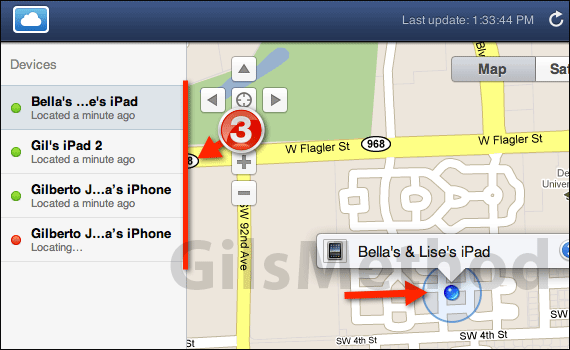
When you sign on you will be taken to the Find My iPhone section in MobileMe.
Note: If you have a paid MobileMe account you will need to select Find My iPhone from the list of applications.
3. Click the iPad from the Devices list to display its current location on the Map.
After a brief refresh the iPad will appear on the map. If you are unable to refresh the location, the iPad may be off or the Find My iPhone feature may be turned off.
If you have any comments or questions please use the comments form below.


