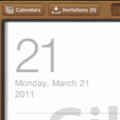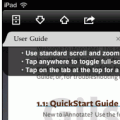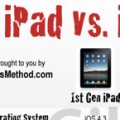Tag: A-iPad
How to Create a New Calendar Entry on the iPad
If you are new to the iPad, chances are you are also new to all of its applications. In this guide I will help...
How to Enable the Data Plan on the iPad
If you ran out of the Apple Store or purchased your iPad/iPad 2 online then you probably missed out on the guided setup offered...
How to Keep Track of 3G/Data Usage on Your iPad
Do you have a new 3G iPad and don't know where you can find information about your usage? If so you're in luck. The...
How to Make a FaceTime Call on the iPad 2
You've enabled FaceTime on your iPad, but don't know how to use this awesome feature. Don't worry, I've together this guide which will show...
How to Enable FaceTime on the iPad 2
You've got you hands on an iPad 2 and are psyched about FaceTime, the problem is you have no clue how to set it...
How to Annotate PDF’s on the iPad
If you use an iPad to review PDF documents, chances are you have encountered instances where annotating a document was necessary. Unfortunately the iPad...
iPad 2 Buying Advice From an iPad Owner
With a little over 24 hours to go, you may find yourself debating which iPad 2 model you will actually buy. Don't worry, about...
How to Add PDF Files to iAnnotate on the iPad
Are you trying to annotate PDF files with iAnnotate on your iPad, but don't know how to transfer the files to your iPad? Don't...
How to Change the Side Switch from Rotation Lock to Mute on the iPad
Apple just released the latest version of iOS to the public, bringing the popular mobile operating system to version 4.3. The new version of...
How to Highlight and Annotate eBooks with iBooks on Your iPad
Did you find a passage you would like to reference at a later time or annotate a specific section of an eBook to use...
iPad vs. iPad 2 by the Numbers
As most of you know by now, the iPad 2 was just announced and while most of you are discussing what Apple missed and...
How to Send Emails on Your iPad
So you have just added an email account to your iPad and you are ready to start sending messages, but wait - how do...
How to Create Your Own eBook Collections in iBooks for the iPad
Is iBooks getting to crowded with eBooks and PDF's? If so you may want to consider using one of the new features introduced in...