Apple just released the latest version of iOS to the public, bringing the popular mobile operating system to version 4.3. The new version of iOS for the iPad enables an option a lot of iPad users have been wanting. The ability to change the screen orientation lock switch to the mute switch and vice versa.
If you are new to iOS 4.3 and don’t know how to change this setting, the guide below will show you how change the switch’s function on the iPad.
Software/Hardware used: iPad running iOS 4.3.

1. On your iPad’s Home Screen tap Settings.
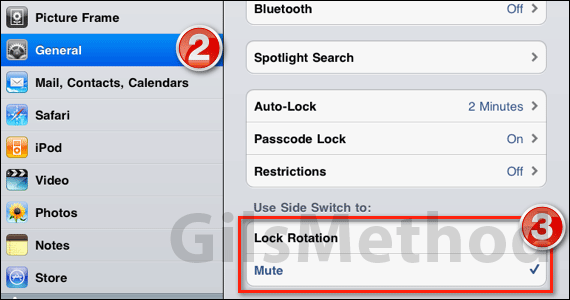
2. Make sure General is selected.
3. Tap on one of the options provided under Use Side Switch to:
- Lock Rotation – Allows you to lock the iPad’s screen orientation with the side switch.
- Mute – Allows you to mute the iPad with the side switch.
When you make this change you will be able to control the unselected function (Mute or Lock Rotation) by pressing the Home button twice.
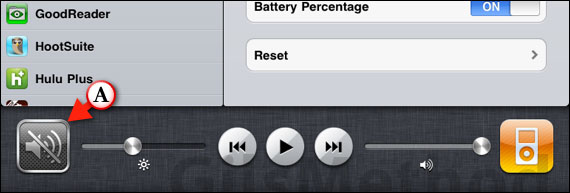
A. If the Lock Rotation switch is enabled – When you swipe to the right you will find Mute button along with brightness and media controls.

B. If the Mute switch is enabled – When you swipe to the right you will find Mute button along with brightness and media controls.
If you have any comments or questions please use the comments form below.


