Is iBooks getting to crowded with eBooks and PDF’s? If so you may want to consider using one of the new features introduced in the latest version of iBooks which allows you to organize your content into collections. So if you have a lot of PDF of articles you’ve saved or you want to divide your eBook collection into fiction/non-fiction or whichever way you want, creating a collection will probably be the simplest way.
The guide below will show you how to create, edit, and delete collections as well as show you how to move items between collections. If you have any comments or questions please use the comments form at the end of the guide.
Software/Hardware used: iPad running iOS 4.2 and iBooks.
How to Create a Collection in iBooks

1. Tap to open iBooks.
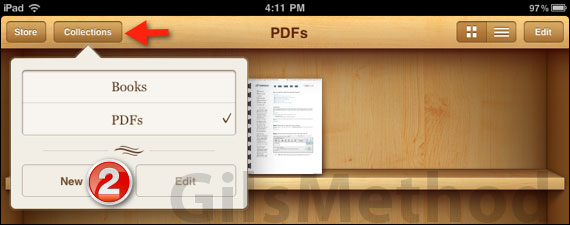
2. Tap on the Collections button and then tap New.
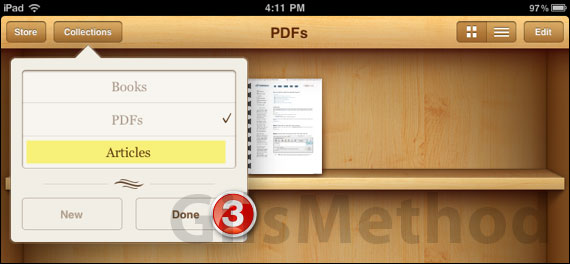
3. Enter a name for the collection you are creating and tap Done when you are done.
You’ve just created a collection.
How to Delete or Edit a Collection in iBooks
Lets say that you created a collection, but it’s not appearing in the order you wish or you want to get rid of it. These instructions will show you how to do just that.

1. Tap Collections and then Edit.

A. You will have the option of deleting the collection by tapping the red circle or…
B. You can change the order of the collection by tapping the three stacked lines and dragging up or down.
2. When you are done with either action, tap Done.
How to Move Items Between Collections in iBooks
So you’ve created a whole bunch of collections and they’re empty. Follow the instructions below to move eBooks and PDF’s between collections.

1. While viewing a collection with the items you wish to move, tap Edit.

2. Select the items you wish to move by tapping them (a small checkmark will appear indicating that they are selected). You can tap to select more than one item.
A. Tap Move.
B. Tap the collection you wish to move the item(s) to.
The eBook/PDF will be moved to the selected location. How do you like to have the ability to create collections?
If you have any comments or questions please post them below.


