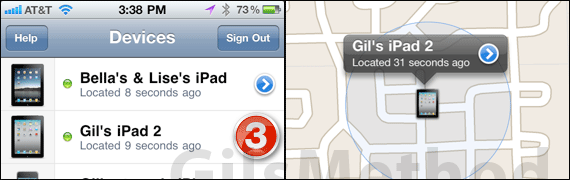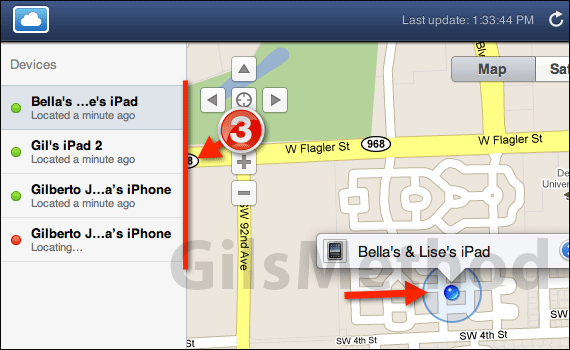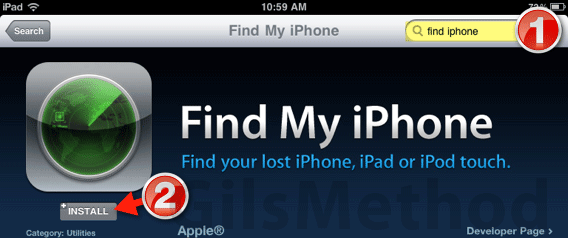If you ran out of the Apple Store or purchased your iPad/iPad 2 online then you probably missed out on the guided setup offered by the geniuses at the store. If this is the case and you purchased an iPad with 3G you still need to setup and activate the data plan if you wish to use it.
The guide below will show you how to enabled Cellular Data and how to setup your account on the iPad. Setting up 3G on your iPad is very easy and doesn’t require a third party (Apple) for approval.
Software/Hardware used: iPad 2 3G running iOS 4.3.

1. Tap Settings on the Home screen.

2. Tap Cellular Data under Settings.
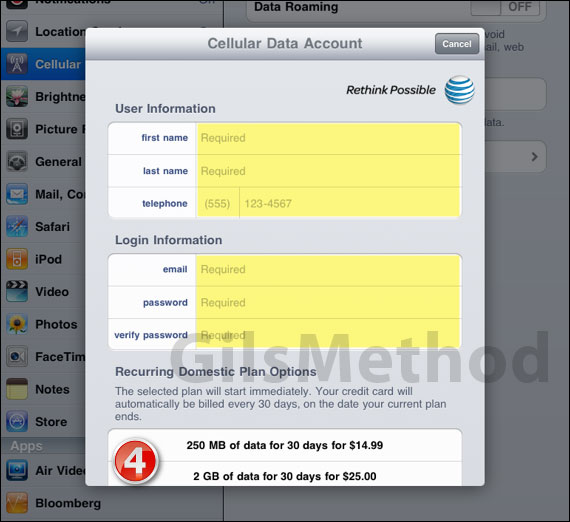
4. Enter your contact information, payment method, and select a data plan. Tap OK to continue. Follow the prompts until you reach the following step.
Note: The setup screen will differ between Verizon and AT&T, as will available data plans.
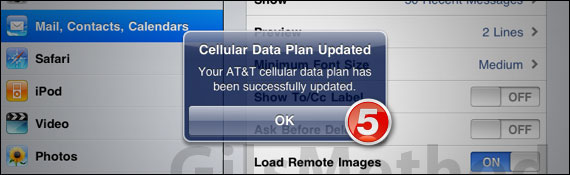
5. When the plan is updated tap OK to proceed. The next step could take a couple of minutes.
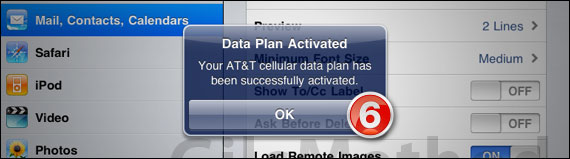
6. When your plan is active you will see the Data Plan Activated message above, tap OK to close the prompt.
Once you’ve setup your 3G plan you may want to keep track of your usage and avoid overages. If you have any comments or questions please use the comments form below.