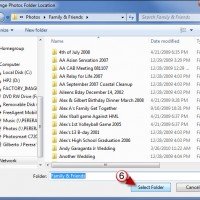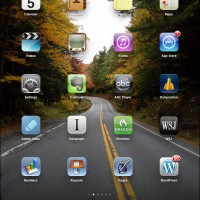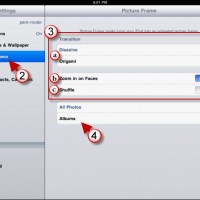Tag: A-iPad
Feature: 3 Apps to Read PDF’s on Your iPad
Do you have a ton of PDF's you thought you would be able to view on your iPad out of the box? I know...
How to Add Google Calendar to Your iPad
Google Calendar looks great in Safari for the iPad, but wouldn't it be nice to access and use your Google Calendars in the iPad's...
5 iPad Apps to Use in Photo Frame Mode
Want to impress family and friends? Or you simply want to feel cool with a $500 weather display? Then read on...one of the most...
How to Send iWork Files Via Email with Your iPad
If you're creating iWork files on your iPad there are several ways to get those files from the iPad to your computer and to...
How to Send Pictures Via Email Using the iPad
So you've got a ton of photos transferred to your iPad and you are itching to share them with family and friends via email,...
How to Copy Pictures to Your iPad
If you're new to the iPad, chances are you are wondering how you're going to get pictures stored on your computer to your new...
How to Manually Transfer iWork Files from the iPad to Your Computer
You just created a document in one of the iWork Apps (Pages, Keynote, or Numbers) and don't know how to get those files from...
Use Picasa to Create Your Own iPad Wallpapers
One of the nicest features you'll find on the iPad is the ability to use a wallpaper not only for the Lock Screen, but...
How to Enable Restrictions on the iPad
If you plan on sharing your iPad with those in your home, you probably want to make sure that the little ones don't have...
How to Change the iPad’s Date and Time
If you're travelling across time zones or you simply wish to change the time on your iPad, the how-to below will show you where...
How to Add Bookmarks to Your iPad’s Bookmarks Bar in Safari
So now that you have enabled the Bookmarks Bar in Safari, you want to start adding bookmarks to this convenient location.
Unless you specify that...
How to Display the iPad’s Safari Bookmarks Bar
Would you like to conveniently access your favorite bookmarks from Safari on your iPad? You can, by showing the Bookmarks Bar in Safari. By...
How to Customize Your iPad’s Picture Frame Feature
If you've been using the iPad for the last couple of days you'll soon find out that while using your computer, the iPad makes...