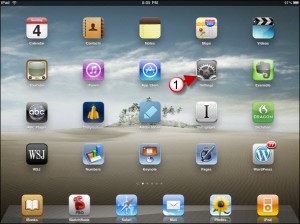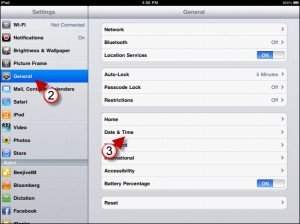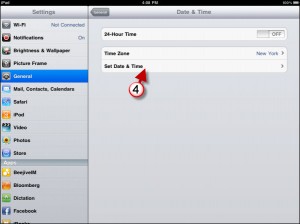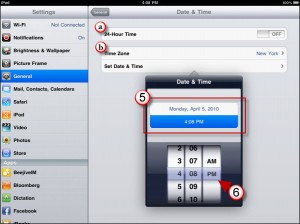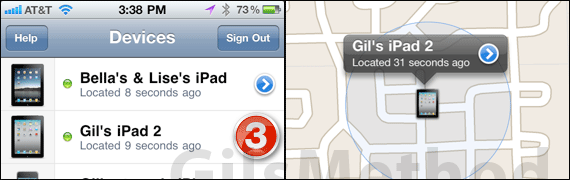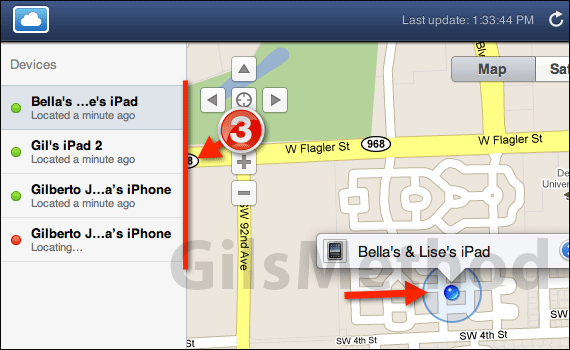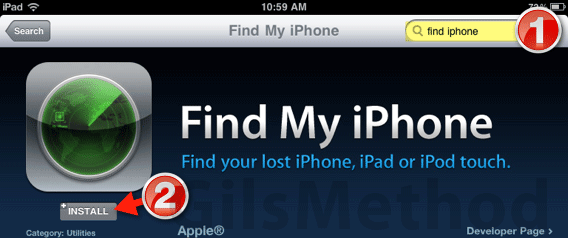If you’re travelling across time zones or you simply wish to change the time on your iPad, the how-to below will show you where the Date and Time settings reside and the options available to you.
Do you own an iPad? You might want to look into protecting your investment with invisibleSHIELD screen protectors. If you need any help or have questions please post them below.
Are you looking for more iPad how-to’s, tips, and help? Visit our iPad page.
1. Tap on Settings in the Home Screen.
2. Tap on General in the Settings pane.
3. Tap on Date & Time.
4. Tap on Set Date & Time
5. Tap on the setting you wish to change.
6. Use the scroll to choose the time and date.
a. 24-Hour Time – Allows you to display a 24 hour clock.
b. Time Zone – Tap on this option to choose the city belonging to your time zone.