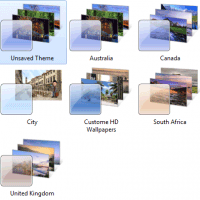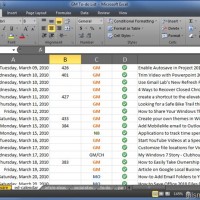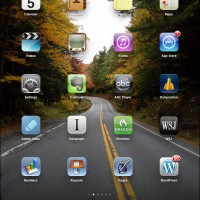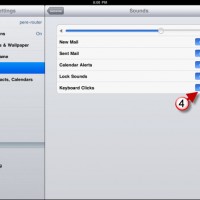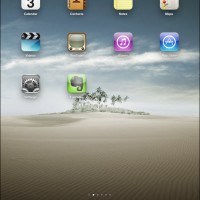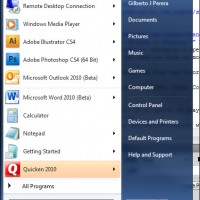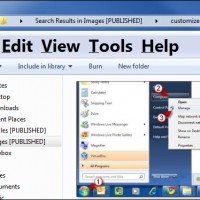Tag: Customization
Customize Gmail’s Colors and Background to Your Taste
Customizing your Gmail Inbox identifies you as a unique individual. Some people like the old classic look like the Terminal theme, while some people...
How to Find and Use Hidden Windows 7 Themes
I’ve helped you find you new Windows 7 themes from Microsoft and I have also taught you how to customize your own themes, in...
How to Change the Color Scheme for Office 2010 Applications
If you really want to differentiate yourself from others who use the default color scheme in Office 2010 applications, then read on. Office 2010...
How to Turn On or Off Calendar and Email Notifications on the iPad
The default setting on your iPad should have both calendar and email notifications enabled, but what if you would like to disable those notifications...
How to Change the Default Signature on the iPad
If you're looking to spice up or simply change your email signature on your iPad, you may want to follow the instructions below. In...
How to Customize What the Home Button on Your iPad Does
By default, the Home button on the iPad will take you back to the Home Screen if pressed/clicked once, if pressed/clicked twice it will...
How to Add More Apps to the iPad Dock
The iPad, like the iPhone gives you the option to add and remove Apps from the Dock area. This area is usually a great...
Use Picasa to Create Your Own iPad Wallpapers
One of the nicest features you'll find on the iPad is the ability to use a wallpaper not only for the Lock Screen, but...
How to Change the iPad’s Date and Time
If you're travelling across time zones or you simply wish to change the time on your iPad, the how-to below will show you where...
How to Turn Off the Keyboard Clicking on the iPad
Like the iPhone, I found myself quickly annoyed by the clicking sound made each time a key is tapped on the iPad. I looked...
How to Change the iPad’s Wallpaper
Already bored with the default iPad wallpaper? Don't worry unlike the iPhone which really doesn't have a wallpaper functionality, the iPad does, and you...
Is Your Windows 7 Start Menu Getting Tall? Follow These Steps and Shorten It
Does your Windows Start Menu resemble a skyscraper in height? By default the Windows 7 Start Menu displays 9 recent applications plus all of...
How to Change Windows 7 Fonts
If you are big on customizing the look of Windows 7 and want to learn how to change the fonts for every element in...