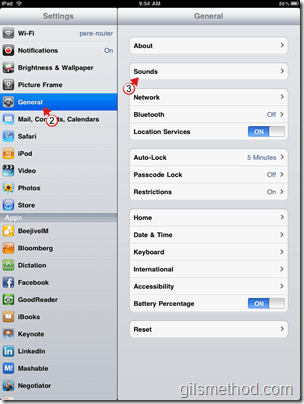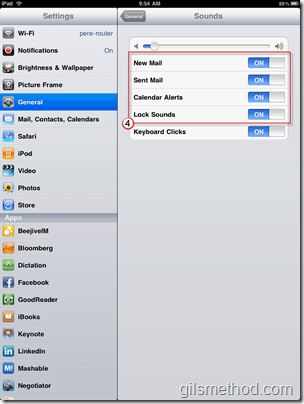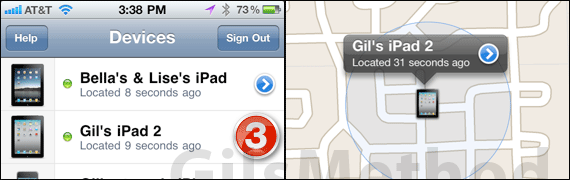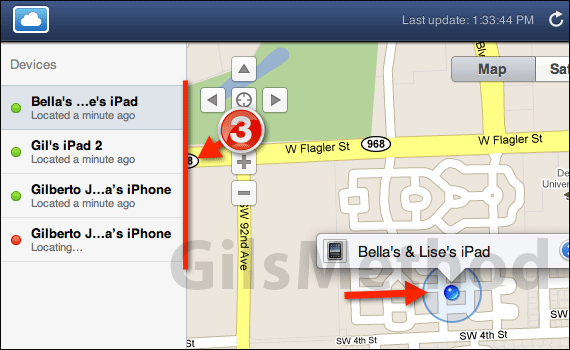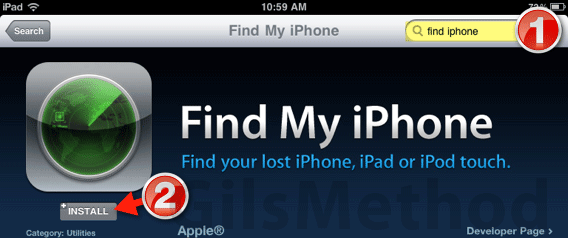The default setting on your iPad should have both calendar and email notifications enabled, but what if you would like to disable those notifications instead? The how-to below will show you where these settings reside along with other sound related settings that will allow you to customize your iPad even further.
Do you own an iPad? You might want to look into protecting your investment with invisibleSHIELD screen protectors. If you need any help or have questions please post them below.
If you are looking for more iPad how-to’s, tips, and help visit our iPad page.
1. Tap on Settings in the Home Screen.
2. Tap on General in the Settings pane.
3. Tap on Sounds.
4. Toggle ON/OFF the switches for the following sounds, by tapping on the switch:
- New Mail
- Sent Mail
- Calendar Alerts
- Lock Sounds
- Keyboard Clicks