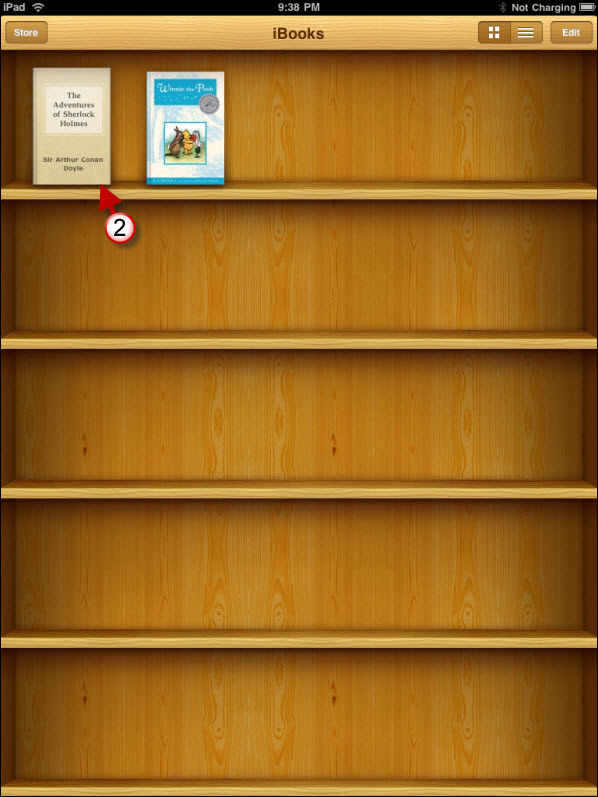Do you have a ton of PDF’s you thought you would be able to view on your iPad out of the box? I know I did and so does the reader that emailed me this morning with this dilemma. She received her iPad and can’t find a way to load PDF’s to her iPad. The reason she can’t load them is because the only way you can view PDF’s is by visiting a website that links to a PDF, receiving an email with a PDF attachment, or installing one of the Apps below. I’ve been toying with these Apps (with the exception of PDF Reader) since I received my iPad and can say that these 3 are worth it. If you have any suggestions or know of other reliable and useful PDF reading Apps, please share in the comments below.
Do you own an iPad? You might want to look into protecting your investment with invisibleSHIELD screen protectors. If you need any help or have questions please post them below.
1. My Choice – GoodReader
I’d have to say that until DocstoGo from Dataviz is released for the iPad, this will be my PDF/Excel/Word viewer of choice. Not only can you view PDF’s, but you can also transfer files from Google Docs, Drop Box, MobileMe, FTP, and other WebDAV services. The best part is that it handles large PDF’s (I’ve opened 40MB PDF’s without a problem).You can get the limited lite version for free or the full version for .99 cents.
(click on images to enlarge) The GoodReader main window.
Example of an open 42MB PDF eBook.
2. Box.net
Unlike the other two Apps that are designed specifically for viewing documents, the Box.net App allows you to access files stored on your Box.net account online. The list of file types includes: Adobe Acrobat (pdf), Adobe Illustrator (ai), Adobe Photoshop (psd), CSV, HTML, MS Excel (xls, xlsx), MS Powerpoint (ppt, pptx), MS Word (doc, docx), Open Office Presentation (odp), Open Office Spreadsheet (ods), Open Office Word Processing (odt), RTF, TXT, Word Perfect (wpd). JPEG, PNG, GIF, TIFF, BMP, FLV, SWF, MP3, css, javascript, php, sql, xml.
Box.net main screen.
Example of PDF open in Box.net App.
3. PDF Reader Pro Edition for iPad
A little pricier than GoodReader, but overall robust PDF viewer for the iPad. Unlike GoodReader this App is strictly for PDF’s, so no other formats are supported. It does have a neat Wi-Fi transfer feature that allows you to transfer PDF’s to your iPad using your network connection. You can bookmark, search, jump to pages, and more. The App runs for $3.99. I would try both Apps listed above before plunking down $3.99 for this App.