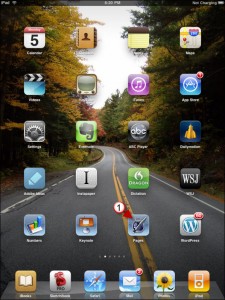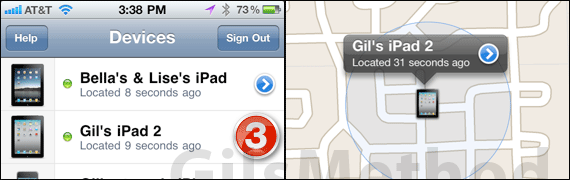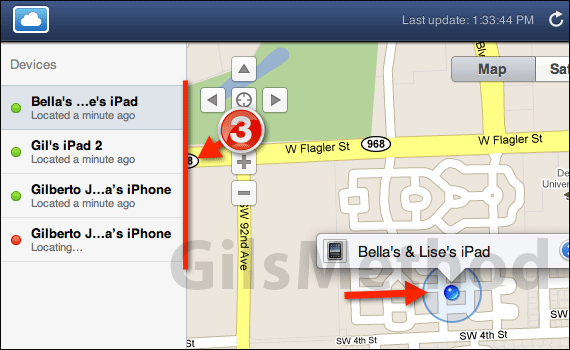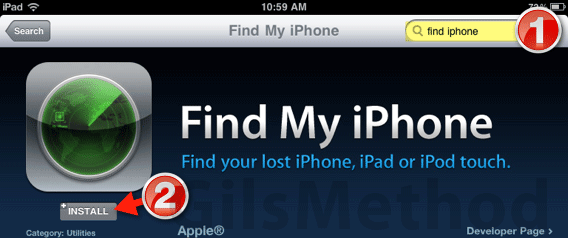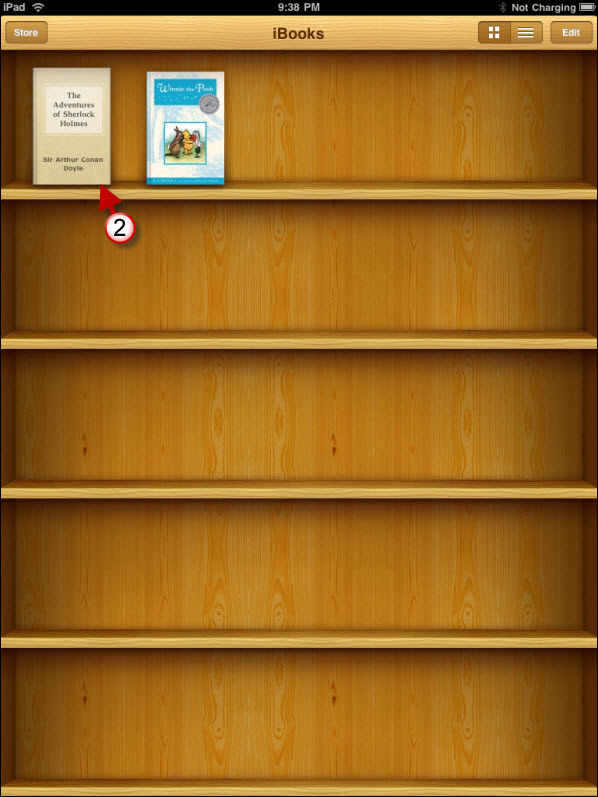If you’re creating iWork files on your iPad there are several ways to get those files from the iPad to your computer and to others. I covered the use of iTunes to get those files in a previous post. In this how-to I’ll show you how you can email iWork files from within the application in several formats; PDF, iWork formats, and MS Office formats. By doing this you will be able to send the files as a PDF to yourself and to others.
Do you own an iPad? You might want to look into protecting your investment with invisibleSHIELD screen protectors. If you need any help or have questions please post them below.
Are you looking for more iPad how-to’s, tips, and help? Visit our iPad page.
1. Tap on an iWork App – I used Pages in this how-to
2. Swipe from left to right to locate the file you wish to email, do not Tap on it.
3. Tap on Send (a menu will open).
4. Tap on Send via Mail.
5. Tap on the format you wish to send the file in. The options are;
- iWorks format – in this case it’s a Pages document.
- MS Office format – in this case it’s a Word document.
Document creation…
6. Fill out the email address and Send.
The recipient will receive the email with the file attached.