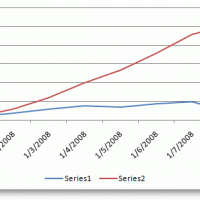Tag: Office
How to Create Tables in Access
In simple terms a database is a collection of tables that are related and/or unrelated to each other and can store information in...
How to Create A New Access Database
This article is the first in a series of articles that demonstrates the basics of using databases in Access. I will also create a...
How to Add Background Images to Your Email Messages
If you've ever wanted to add a picture to the background of an email message, you'll quickly find that locating that option is not...
How to Create Calendar Entries from E-mails Using Outlook
There were very few things I like about Lotus Notes except, for example, the ability to create an appointment (calendar entry) from an email...
How to Disable Auto Saving of Sent Emails in Outlook
If you are an Outlook user and are limited to the amount of space available for your email, you may want to...
How to Create Search Folders in Outlook 2007
Outlook 2007 shipped with many features that to this day I am still discovering. One of the biggest improvements from Office 2003...
How to Add Watermarks to Your Word Documents
The other day I was asked by one of my colleagues if I knew how to add the "DRAFT" watermark in...
How to Add A Second Axis to Your Charts in Excel
When using Excel and working with two data sets that differ greatly in range it can be difficult to chart those values due to...
How to Use Autofilters to Sort Data in Excel
Most of the time I work with a lot of data and I've found that the most effective and simple way of sorting...
How to Organize Emails by Color
I recieve an enormous amount of emails on a daily basis, but there are really very few that I have the time to...
Now You Can Insert Your Creative Commons License with a Click of a Button
"This add-in enables you to embed a Creative Commons license into a document that you create using the popular applications: Microsoft Office Word, Microsoft...
How to Change Color Schemes in Office 2007 Beta 2
Microsoft's new Office iteration allows you to customize it like never before. For those of you who use Windows XP. Office 2007 defaults to...
Create Hierarchical Maps Like Those Used in ‘Smartmoney’s Map of the Market’
This Excel Add-in allows you to create treemaps which can be used to visually represented for easier interpretation, think of it like a multiple-level...