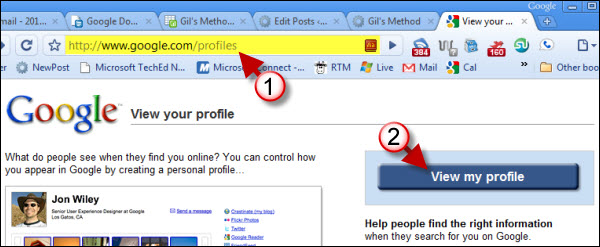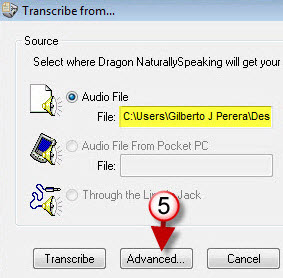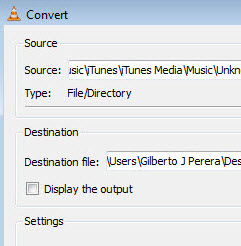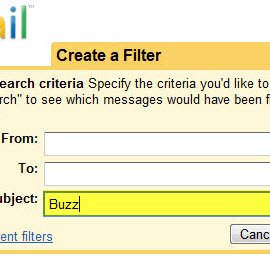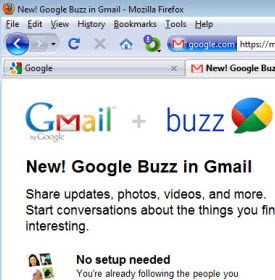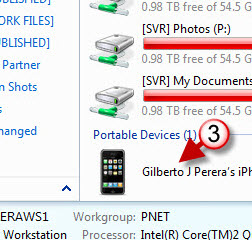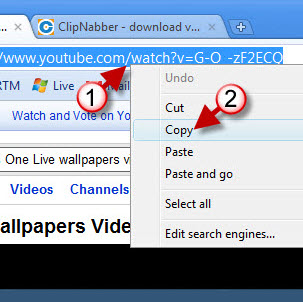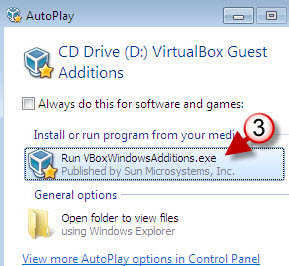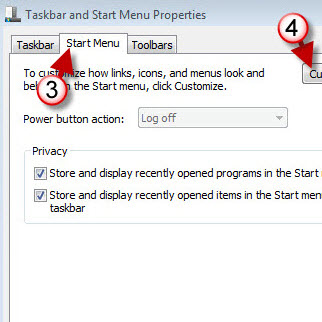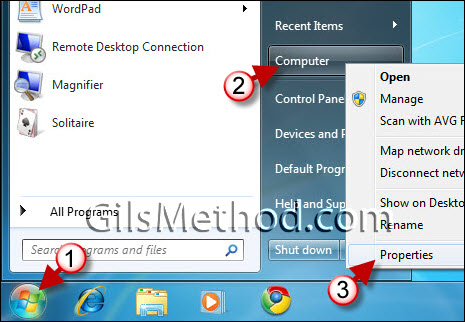How to Delete Your Google Buzz Posts with a Click of a Button
If you have been using Google Buzz for the past couple of days and find that it is not a suitable replacement for Facebook...
How to Transcribe iPhone Voice Memos with Dragon Naturally Speaking
As a new father, Dragon Naturally Speaking has become my best friend. While holding the baby I am able to dictate the text for...
How to Synchronize iPhone Voice Memos with the iTunes Library
When I started looking for ways to transcribe the voice memos located on my phone I quickly discovered that voice memos were only stored...
Convert M4A files to MP3’s with VLC Media Player
I've been fiddling with ways to get audio files from my iPhone to my computer and then using Dragon Naturally Speaking to transcribe those...
Use a Buzz Filter to Keep Your Inbox Free of Buzzes
Not sure if Buzzes is an actual word, but for now I'll use it as a plural for Buzz. If you've been using Google...
All Buzzed Out? Disable Google Buzz in 3 Steps
If you're all buzzed out or have privacy concerns like some friends that have contacted me today, then this how-to is for you. When...
2 Ways to Transfer Images from Your iPhone to a Computer
As an avid iPhone photographer I find myself using my camera quite often. One of the things that I found to be quite a...
Download Videos from the Internet with ClipNabber
There are literally hundreds of websites and applications that will enable you to download videos from the internet. I wrote a tutorial a couple...
How to Install Guest Additions in VirtualBox
Now that you have VirtualBox installed and you created your first virtual machine it's time to use of some great tools that make...
How to Create a New Virtual Machine in VirtualBox
As I stated in my previous post, I had to create a Windows 7 virtual machine so that I can write a series of...
Add a CD/DVD Image to a VirtualBox Machine
I'm away from my Windows 7 desktop this weekend and I promised myself I would write several Windows 7 how-to's, unfortunately I've been dreading...
Display Control Panel as a Menu in the Windows 7 Start Menu
One of the frequently visited areas of my Windows 7 computer is the Control Panel, it's how learn my way around Windows and what...
Allow and Configure Remote Desktop Connections in Windows 7
In order to access your Windows 7 computer remotely with Remote Desktop Connection, your computer must meet the following criteria.
Your edition of...