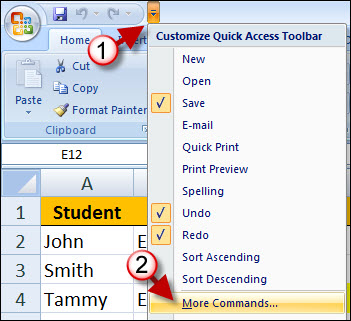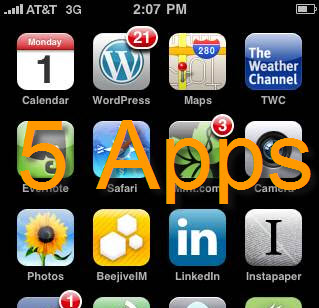Let Excel Speak to You and Save Time
If you're like me and you're not that great with the number pad on a standard keyboard, Excel's ability to speak what you type...
5 iPhone Apps to Get Things Done
In order to get things done with the iPhone we need to have a set of apps that meet the following criteria, they must...
Enable the Battery Percentage Display On Your iPhone
Before the 3GS iPhone users had to rely on the small battery indicator on their iPhone's to guess how much battery was left, luckily...
How to Find and Replace Cell Formats in Excel
One of Excel's most powerful formatting tools is the Find and Replace command. Find and replace allows users to specify elements to locate in...
Transfer Your FeedBurner Feed in 5 Easy Steps
If you wish to change your Gmail account (Google Account) and use services like FeedBurner which is linked to your Google Account, you are...
Save Time by Customizing the Office Quick Access Toolbar
One of my favorite and frequently used toolbars is the Quick Access Toolbar located above the Office Ribbon. By default the toolbar has shortcuts...
Use Rules to Validate Data Entry in Excel 2007
Data entry rules in Excel give users more control over the type of data that can be entered into cells in spreadsheets. We discussed...
How to Backup the Windows Vista Registry
If you are ever in need of making changes to the registry in order to customize Windows to your liking, you might want to...
Group and Ungroup Rows and Columns in Excel
Outlining and grouping rows or columns in Excel makes it easy to organize and declutter spreadsheets that have a ton of data on display....
Use Comments in Excel to Document Your Work
Commenting in Excel allows you to keep annotations and references on specific cells. Comments are generated by the user as described in the tutorial...
10 Chrome Extensions Every User Should Have
Google just announced the latest release of its Chrome browser which boasts 1,500 new features powered by extensions like the ones listed below. The...
How to Use Symbols and Special Characters in Excel
The use of Special Characters is probably one of the least frequently accessed features in Excel, nevertheless it requires special attention because everyone should...
Use AutoFill and Save Time Entering Data in Excel
As a frequent user of Excel I find that one of the most useful features is AutoFill. When preparing spreadsheets for presentations or when...