In order to get things done with the iPhone we need to have a set of apps that meet the following criteria, they must be accessible, easy to use, and have enough features to make them feasible desktop extensions. Below I will list a set of iPhone apps that I use on a daily basis to help me stay on top of things and get things done.
What iPhone Apps do you use to help you get things done?
Note: When click on the iTunes links below each application description will open iTunes and take you directly to the App’s download page so that you have the option to add the application to your device without having to look for it.
Evernote

Evernote is probably one of the most useful applications you will have on an iPhone/iPod Touch. You have the ability to take notes anywhere as long as your device is with you. You also have the ability to work on those notes on your desktop because Evernote has a desktop application that syncs with your notes on the cloud. No matter where you are your notes will always be with you.
This great application allows you to create notes from pictures you’ve taken, snapshots you take on the spot, voice, and text. The best part is that it’s all free…with minor limitations, but nothing big. Either way the applications, the syncing, and the functionality is so good that it is worth paying the $45/year to go premium. Not only do you get more storage space and extra features, but you also help support the continued development of this awesome tool.
Download Evernote for free from ![]()
Documents to Go

If you want to edit Word, Excel, or PowerPoint files on your iPhone, then you need to get Documents to Go. With Documents to Go you also have the option to create new documents while away from your desktop. The app allows you to integrate your email account so that attachments can be opened with Docs to Go rather than the built-in email viewer. You also have the option of sending created files via email from within the App.
By far the best feature is the ability to sync with your desktop computer so that your files are always up to date. This is one of those apps that are essential when you’re on the road and you have to edit one these file types.
Download Documents to Go for $14.99 from ![]()
Remember the Milk
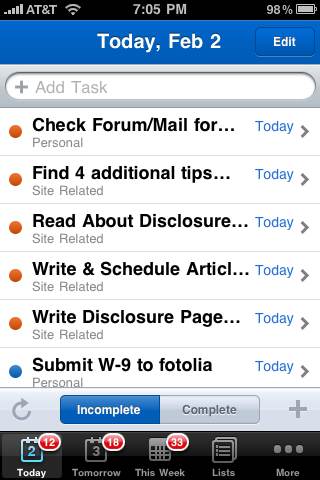
This is probably one of the best and simplest To-do list apps you will use. With the Pro account you’ll be able to sync with your account online ($25/year) and make to do list management effective and simple. Remember the Milk integrates with Gmail and Google Calendar so if you use these tools it will always be there to remind you about that next item on your list.
Download Remember the Milk for free from ![]()
Dropbox
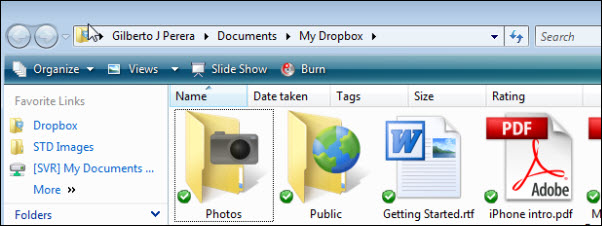
If you are looking for a way to share files from your desktop computer to your iPhone you can use Dropbox to simplify that process. When you open a free account with Dropbox you are provided with 2GB of storage online for free. The easiest way to ensure files are synchronized is by installing the Dropbox app on your iPhone which will synchronize with your account online and installing the Dropbox application on your computer so that it can also synchronize with the files you have uploaded online.
The great thing about the desktop app is that you simply drop files into the directory and they are automatically uploaded online and then they are synchronized with your iPhone. You can’t go wrong with 2GB of storage for free. The application also allows you to open and view a lot of the files you’ve uploaded in your Dropbox.
Download Dropbox for free from ![]()
Dragon Dictation
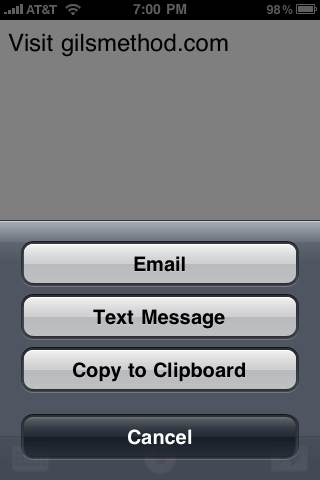
Dragon Dictation allows you to speak into your phone for up to 30 seconds and provide you with a transcript of what you dictated instantly. This app allows you to copy and paste the transcript into any other application. It has links to create and email, text message, or copy to clipboard after it is done with voice recognition.
This is a great tool that can keep you from typing a message while driving or recording and transcribing a thought that can be reviewed later. It is also great if you’re lazy or really suck with the onscreen keyboard. All in all it’s a tool that can help you get things done.
Download Dragon Dictation for free from ![]()



