Although Chrome OS isn’t officially here you will still be able to get a taste of what this whole web apps concept is all about. The Chrome Web store will be the official marketplace for Apps that will run on the Chrome OS platform when released later next year. A lot of these apps are essentially redirects or bookmarks if you will, of existing web apps and websites. The list below contains some of the cooler apps that really showcase some of Chrome’s capabilities as well as some of the cool things developers are doing on the web.
Feel free to share your thoughts on the Chrome Web Store and your experience with these web apps thus far.
Amazon Windowshop
If you’re looking to spend some money and want to do some window shopping without leaving your home then you’ve got to give Windowshop from Amazon a try. Originally released for the iPad, Windowshop allows you to discover new items in Amazon’s extensive inventory just by clicking on specific categories (columns). Windowshop will also display relevant items based on previous purchases and recently viewed items (recent purchases supported if you are signed in).
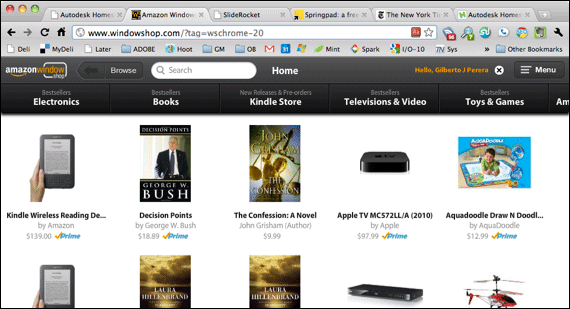
The application makes browsing Amazon’s extensive catalog simple yet entertaining and what the heck, it’s free.
Install Windowshop.
SlideRocket
I’ve been a huge fan of SlideRocket despite similar offerings from Google Docs and recently Office 2010. One of my favorite features from this app and service is that you are able to track user engagement. This helps you determine the effectiveness of webinars and other informational slide shows that are viewed by customers. This of course allows you to make better decisions about the content, layout, and design of your slideshows so that you can ultimately tweak its effectiveness.
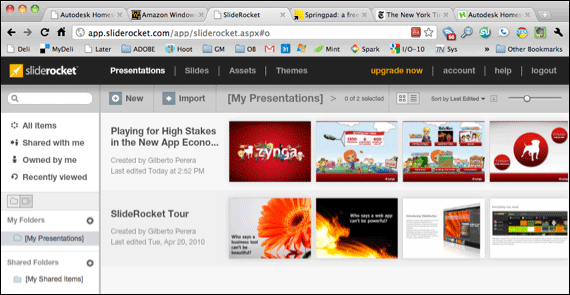
Other than the analytics and a couple of snazzy design elements, SlideRocket is essentially the same as Google Docs and PowerPoint 2010. Google Docs and PowerPoint Web allow you to collaborate on a slideshow real-time, PowerPoint 2010 allows users to run webcasts for free, so for now the real advantage for SlideRocket is the analytics, which in it of itself is a very powerful tool.
Install SlideRocket.
The New York Times
This is probably one of my favorite apps thus far. I am a huge fan of the Wall Street Journal on the iPad for its simplicity and of course great content. The New York Times Chrome app brings the design and ease of use element to the browser (no iPad required and no subscription for now). The digital newspaper is easy to navigate and ads placement is unobtrusive. You can sign in to your New York Times account to customize the experience and share articles via social networks.
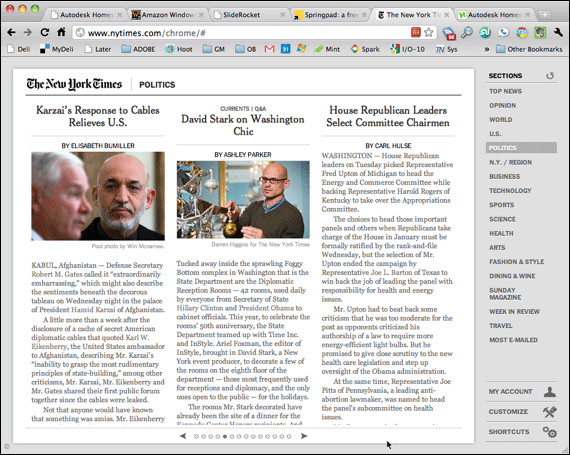
Overall I think this is probably one of the best implementations of a digital newspaper online, best of all you get to enjoy offline as well.
Install The New York Times.
Autodesk Homestyler
If you are looking for an example of Chrome’s 3D capabilities this is the app to try out. The AutoDesk Homestyler app allows users to design homes in 3D within the browser. The application allows you use real-world products and brands when putting together your dream kitchen or you can use a preset design available from the apps website. Once you’re done with your design you can save it and share it with family and friends, they can even help you design it if they too have the Homestyler app installed.
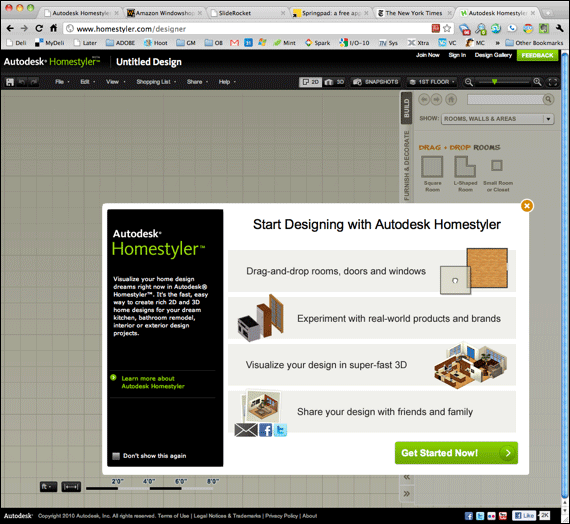
The application is very easy to use and allows you to visualize your creation in two and three dimensions. This app is very similar to Sketchup, but specific to home design.
Install Autodesk Homestyler.
What do you think about the Chrome Web Store so far? Will it thrive or will users simply visit the websites without “installing” a bookmark to those same sites?



