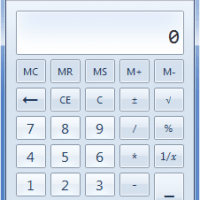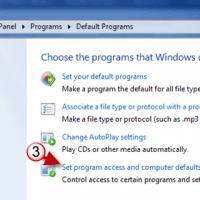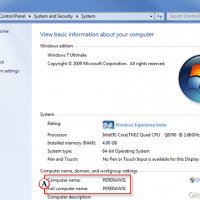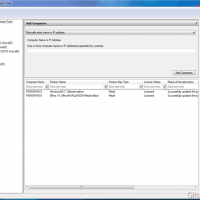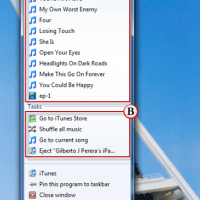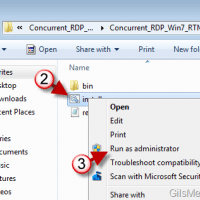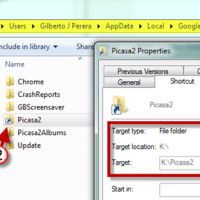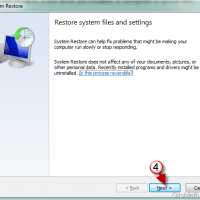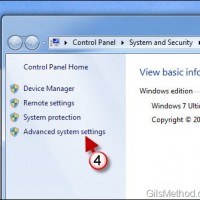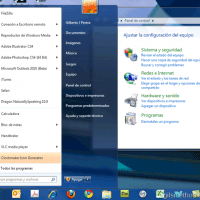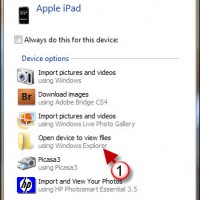Tag: Windows
Tip: Resize Icons to Make Space in the Windows 7 Taskbar
As a technology blogger whose focus is to write about software, you can only imagine how many applications I have running at any given...
Tip: Calculate Lease Payments and Other Items with the Windows 7 Calculator
Looking to calculate your next mortgage payment? Forget Excel, open the built-in Windows Calculator. The Calculator in Windows 7 is loaded with features. You...
How to Change the Default Programs for Email, Browsing, and Music in Windows 7
Do you have three different browsers installed on your Windows 7 computer? Rather than have different files open different applications you can tell Windows...
How to Change Your Computer’s Name in Windows 7
Not a fan of Computer-123 as your computer’s name? Don’t worry, with this guide we’ll fix that. Why should it matter what a computer...
Use the Volume Activation Management Tool to Keep Track of Your Licenses
Do you have a TechNet or an MSDN subscription? Do you manage a network with more than two computers? Then the Volume Activation Management...
Tip: Use the Windows 7 Taskbar to Control iTunes
If you use Windows 7 on your PC and happen to use iTunes to manage your videos, music, and other digital content, you are...
Enable Concurrent and Remote Desktop Connections on Windows 7 Home Premium
Want to use Remote Desktop Connections on Windows Home Premium? How about running concurrent connections to that computer? When Microsoft shipped Windows 7 Home...
Is Picasa Taking Up Too Much Space? Move the Picasa Database to Another Location
Do you have hundreds and thousands of pictures that you are trying to add to Picasa? If so, you are probably receiving an error...
Windows 7 Having Problems? Use System Restore
Are you having problems with your Windows 7 PC? Don’t call the geek Squad yet, you might be able to fix the problem yourself....
How to Create a System Restore Point in Windows 7
If you ever feel adventurous with your Windows 7 PC and want to tweak the registry or other system files, you might want to...
Use Windows 7 in Another Language
Wouldn’t it be nice to be able to use your Windows 7 computer in your native language? If you have a copy of Windows...
How to Copy Pictures from the iPad to Your Computer
So you received your new iPad and want to transfer pictures stored from emails, websites, and screenshots you've taken to your computer. So, how...
Prevent the Mouse from Waking Your Windows 7 Computer
How many times have you put your computer to Sleep only to find that you have waken it by inadvertently hitting the mouse? There's...