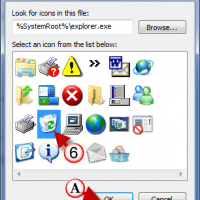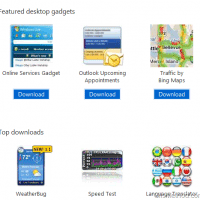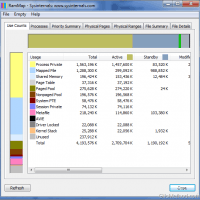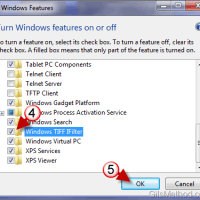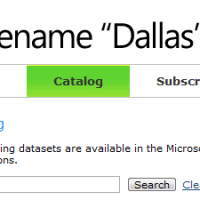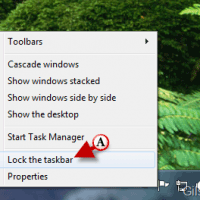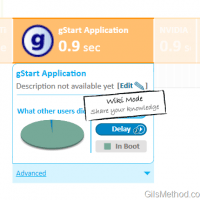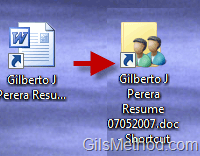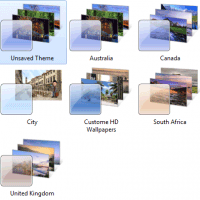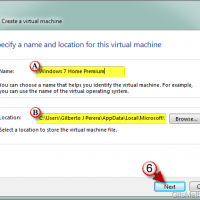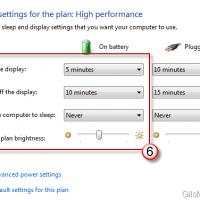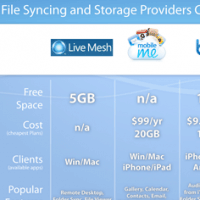Tag: Windows
How to Place the Recycle Bin on the Taskbar in Windows 7
If you’re like me and you like to keep a clean Desktop free of clutter, you may feel that the Recycle Bin will never...
Add and Remove Default Desktop Icons in Windows 7
As a new Windows 7 user you are probably wondering where My Computer or My Documents icons are. If you have been adventurous, you’ve...
How to Add Gadgets to Your Windows 7 Desktop
Are you looking for a way to have at-a-glance access to weather, stock, or even Twitter information? With Windows 7 and gadgets you will...
Use Systernals RAMMap to Gauge Memory Usage on Your Computer
Are you looking to get a better picture of your systems memory allocation? Do you want to know exactly how much memory an application...
Tip: Search Tiff Files in Windows 7 by Enabling Tiff Indexing
Do you scan a lot of text documents into Tiff files? If so then you might want to take advantage of the powerful Windows...
Use Microsoft’s Codename Dallas to Power Your Next Big Idea
Do you have an idea for an application that uses census data to suggest ideal locations based on your tastes? How about an application...
How to Move the Windows 7 Taskbar
Are you looking for a way to have your desktop stand out? Or are you bored with the default location the Taskbar has been...
Decrease Windows Boot Up Times by 20% in Less than 10 Minutes
You might be thinking to yourself, “Impossible!" I am here to prove you wrong…about 6 of the 10 minutes will be spent restarting your...
How to Create and Customize Shortcuts in Windows 7
Do you want specific shortcuts to stand out on your Desktop? It can be quite difficult to locate a shortcut on your Desktop if...
How to Find and Use Hidden Windows 7 Themes
I’ve helped you find you new Windows 7 themes from Microsoft and I have also taught you how to customize your own themes, in...
How to Create a Virtual Machine with Windows Virtual PC
If you’re not a fan of Virtual Box and want to become familiar with the easy to use interface in Windows Virtual PC, you’ve...
Control Your Notebook’s Display to Save Battery in Windows 7
Don’t you hate it when your screen automatically turns off while running on battery? Although Windows 7 does a great job of ensuring that...
Feature: 5 Tools To Keep Your Computers and Mobile Devices Synchronized
Do you share files between your laptop, desktop at work, and your mobile device? Wouldn’t it be nice if all of the files shared...