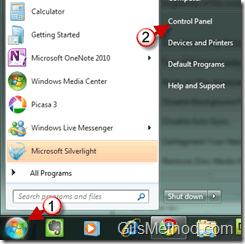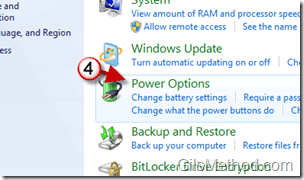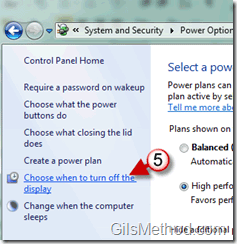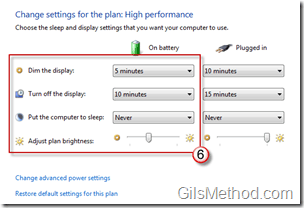Don’t you hate it when your screen automatically turns off while running on battery? Although Windows 7 does a great job of ensuring that you use your notebook wisely while running on battery there are a couple of automatic settings that tend to annoy me and leave me no choice but to dig into the Control Panel and change them. However if you are looking for another way to conserve battery life you can shorten the amount of time before the display turns off and gain a couple of minutes in battery life. In the how-to below I will show you where you can change when the Windows 7 display turns off along with other settings.
If you have any comments or questions, please post them below.
Note: I used Windows 7 Ultimate for this tutorial.
1. Click on the Orb to open the Start Menu.
2. Click on Control Panel.
3. When the Control Panel window opens, click on System and Security.
4. When the System and Security page appears, click on Power Options.
5. Click on the Choose when to turn off the display link on the left pane.
6. The Change settings for the plan window will open.
The area highlighted above (On battery) should be used to control the following options:
- Dim the display – Choose the amount of time that must elapse before the screen is dimmed.
- Turn off the display – Choose the amount of time that must elapse before the screen is turned off.
- Put the computer to sleep – Choose the amount of time that must elapse before the computer is put to Sleep.
- Adjust plan brightness – Use the slider to adjust the default brightness when the selected plan is activated.
A plan is a group of settings that are placed into a bucket or plan that will automatically adjust all the settings prescribed by a specific plan. In the example above, the High Performance plan will automatically adjust the settings based on my selections above.