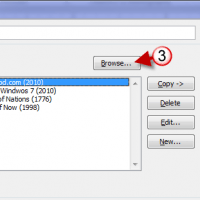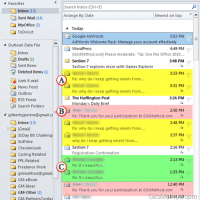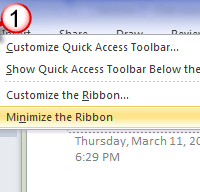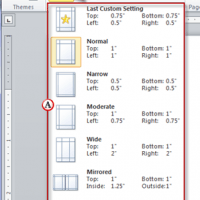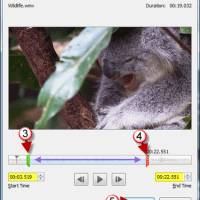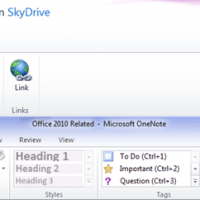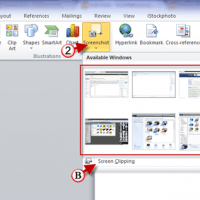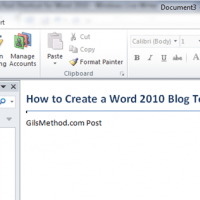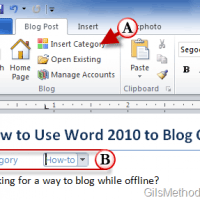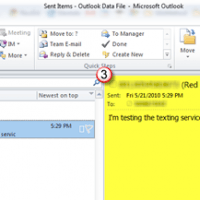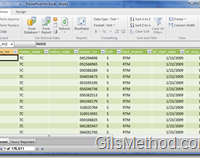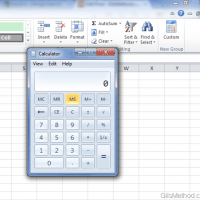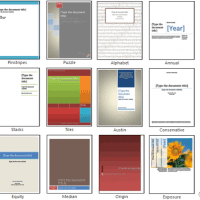Tag: A-Office
How to Transfer Word 2007 and Word 2010 Citations to Other Computers
Are you a fan of Word’s reference tool? If you don’t know what I’m referring to then you are missing out on one of...
Feature: 3 Easy Steps To Declutter Your Inbox in Outlook 2010
Don’t you hate it when you open your inbox every morning and find that you still have the same hundred messages you had yesterday...
Tip: Enable the Office Ribbon in OneNote 2010
If you’re a fan of the Office Ribbon (like me) then you are most likely going to miss it in OneNote 2010. Although OneNote...
How to Change Margins in Word 2010
If you are not familiar with Office 2007 and the Office Ribbon, chances are that you will probably feel lost in Word 2010. One...
Office 2010 Is Alive and Kicking
After months of offering Office 2010 as a free Beta download and after thousands of smileys and frowns (using Microsoft’s feedback system) Office 2010...
Office 2010 and Office Web Apps Compared
Microsoft today debuts Office 2010 along with the much anticipated Office Web Apps. Office Web Apps is essentially an online version of Microsoft’s most...
Tip: Use the Office 2010 Screenshot Tool to Quickly Capture Your Screen
Are you looking for a way to quickly insert screenshots from your computer into a Word document? In Word 2010 the Screenshot tool has...
Tip: Save Time by Creating a Blog Post Shortcut for Word 2010
Last week I showed you how you can use Word 2007 and the soon to be released Word 2010 to create blog posts for...
How to Blog Offline with Word 2010
Although WordPress is an amazing blogging platform it does not allow for the creation of posts while offline. Fortunately there are several applications that...
How to Send Text Messages with Outlook 2010
Wouldn't it be nice to your next text message without having to leave your computer? In Outlook 2010 and 2007, users have the ability...
How to Add a Database to PowerPivot for Excel
Are you new to PowerPivot for Excel? You’ve come to the right place. In this tutorial and in upcoming tutorials, I will be covering...
How to Access the Calculator Without Leaving Excel 2010
How often do you find yourself opening the Windows calculator to quickly find the solution to a problem? How often do you create a...
Impress Your Boss with Amazing Cover Pages in Word 2010
Are you looking for a quick and easy way to impress a client or your boss? Ditch the boring cover page. Word 2010 provides...