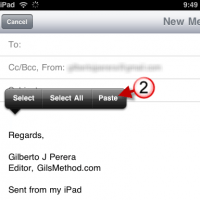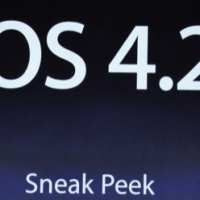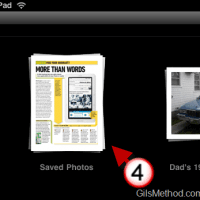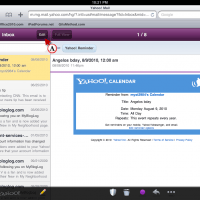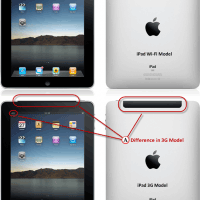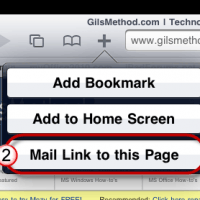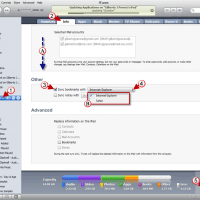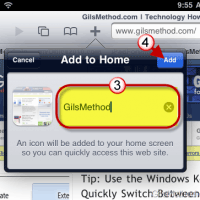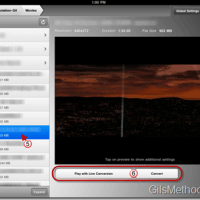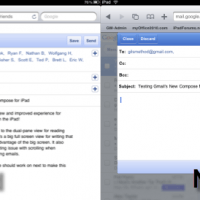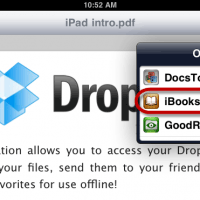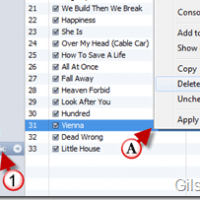Tag: A-iPad
How to Copy, Cut, and Paste with the iPad
If you are new to the iPad or any of the iOS devices that Apple sells you are probably wondering where the heck is...
iPad iOS 4.2 Available Free in November
At the Apple event today, CEO Steve Jobs announced the upcoming release of iOS 4.2 for the iPad. Other iOS devices will be receiving...
How to Print Documents Wirelessly with the iPad
How many times have you found yourself wishing that your iPad could print documents out of the box? Unfortunately that may not happen until...
How to Save Photos from Emails on the iPad
I recently received multiple emails from readers asking about how to save photos from emails on the iPad. I’ve already replied to them with...
Forget Gmail Envy, Yahoo! Email Rocks on the iPad
If you use Yahoo! to manage your email through your iPad you no longer need to have Gmail envy.
The update to the mobile mail...
Why I Regret Buying the iPad Wi-Fi Model and Other iPad Buying Advice
This post is a response to several questions I’ve received from readers and friends who are on the fence about buying an iPad. I...
Tip: How to Email Website Links from Safari Using the iPad
How many times have you discovered a great website on your iPad and found yourself switching back and forth between Safari and Mail so...
Tip: Sync Internet Explorer and Safari Bookmarks with Your iPad
If you are looking for a simple way to keep your Safari or Internet Explorer bookmarks synchronized with your iPad you will find that...
How to Add a Bookmark to the iPad’s Home Screen
If you are constantly visiting a set of websites on your iPad using the Bookmarks bar in Safari might not be enough for you,...
Use AirVideo to Stream Videos to Your iPad
Wouldn’t it be nice if you could access your entire movie library on your iPad without concern for the 64GB space limit? With AirVideo...
Large Compose Window Now Available for Gmail on the iPad
Do you prefer to use the web-based version of Gmail on your iPad? If so, you’re going to love one of the latest features...
Tip: How to Read PDF Files in iBooks Using Dropbox
One of the latest features introduced in the new version of iBooks is the ability to read PDF files that are added via iTunes...
How to Create A Music Playlist in iTunes
Looking for a way an easy way to organize all of your music in iTunes? You should probably use playlists. Playlists are lists of...