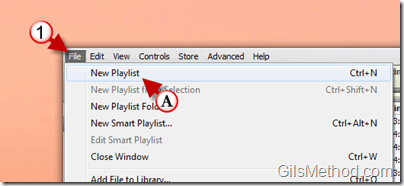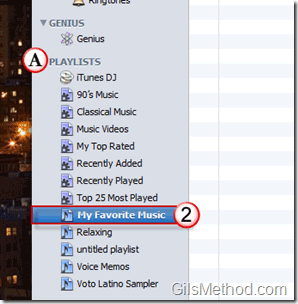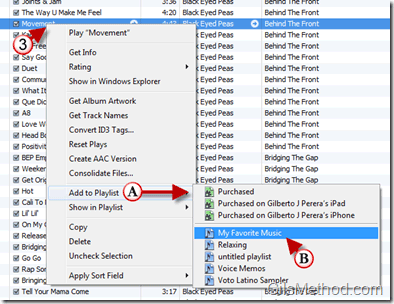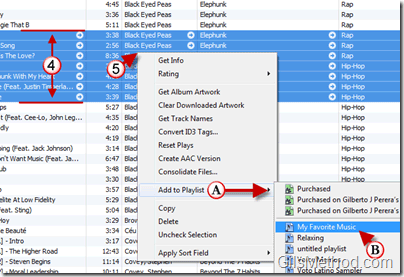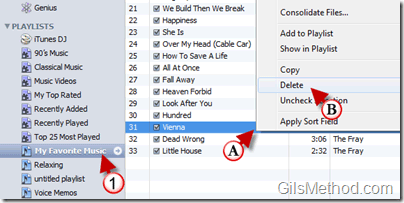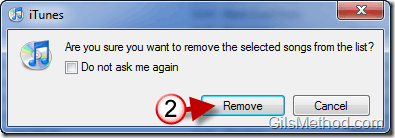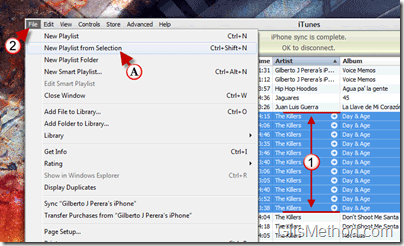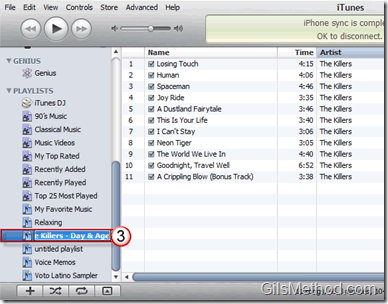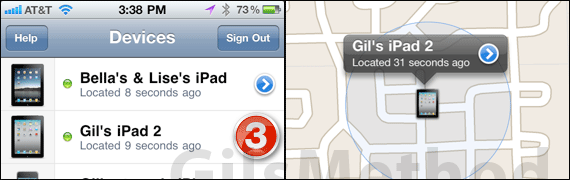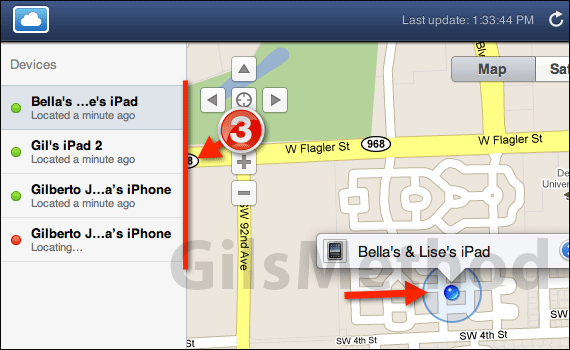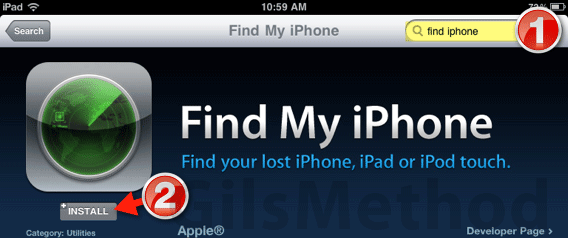Looking for a way an easy way to organize all of your music in iTunes? You should probably use playlists. Playlists are lists of songs from your music library that have been created in iTunes or in iOS4 devices or the iPad so that you can group songs by favorites, genres, or any other method of categorization you would like to use. In this tutorial I will show you several ways to create playlists in iTunes so that you can organize and control your expanding music library.
Note: I used iTunes 9.2 for this tutorial.
Create a Playlist in iTunes
1. Click on File then A. New Playlist from the menu.
A. A new Playlist will appear under Playlists in the navigation pane.
2. Name the new playlist.
Return to the Library and select a song you wish to add to the new playlist.
3. Right-click on the selected song, A. mouseover Add to Playlist and B. click on My Favorite Music.
This will add the selected song to the playlist you chose. To select more than one song, follow the instructions below.
4. Select multiple songs using [SHIFT] on your keyboard.
5. Right-click on a song from the list of selected songs, A. mouseover Add to Playlist and B. Click on My Favorite Music (or the name of the playlist you created).
Delete Songs from Playlist
1. Click on the Playlist in the Playlists section and A. right-click on the song you wish to delete from the playlist, B. click Delete from the menu.
2. Click on the Remove button. When you delete a song from a Playlist it is only removed from the list and not the actual library.
Create Playlist From Multiple Songs
If you would like to speed up playlist creation you can always create a playlist from a list of selected songs. iTunes does a pretty good job of automatically naming the playlist based on the selected songs.
1. Select multiple songs using [SHIFT] on your keyboard.
2. Click on File and A. click on New Playlist from Selection from the menu.
3. You have the option to name the playlist or use the name assigned by iTunes based on the selected songs. Your new playlist has been created.