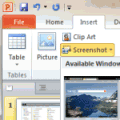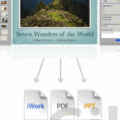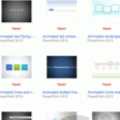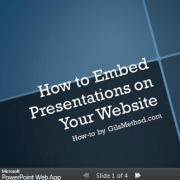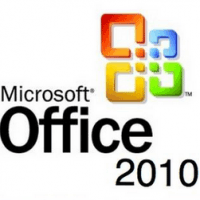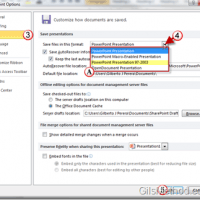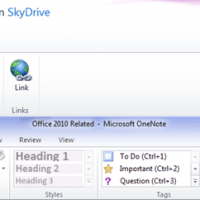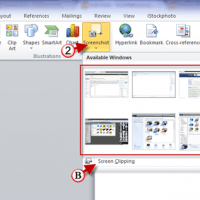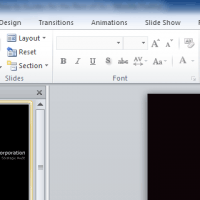Tag: PowerPoint 2010
Think Your Presentation Skills Are Good? Submit Your Slideshow to SlideFest
We’ve all seen presentations with overcrowded slides that have way too many effects, some of which you might have created yourself. Microsoft knows these...
How to Insert a Screen Capture in PowerPoint
If you are creating a PowerPoint presentation that includes screenshots from your desktop, the easiest method to acquire those screenshots is to use PowerPoint's...
Give Your Presentations a Seasonal Flair with PowerPoint’s New Themes
Everyone has used PowerPoint at least once in their lifetime and making a presentation look good is always one of the biggest problems facing...
How to Open PowerPoint Presentations in Keynote for iPad
If you are trying to transfer PowerPoint files to be opened on your iPad using Keynote, there are several methods which can be used...
How to Export Keynote Presentations to PowerPoint on Your iPad
If you ever find yourself in a situation where you need to share a Keynote presentation with a fellow worker that only has PowerPoint,...
165 Free PowerPoint Templates to Jazz Up Your Presentations
Are you boring your audiences with the same PowerPoint templates? Don't worry, there are 165 new PowerPoint templates that will surely jazz up your...
How to Embed PowerPoint Presentations on Your Website
In a recent blog post the Office team announced the ability for Office Live users to embed files store in SkyDrive on sites that...
10 Reasons You Should Consider Switching from Office 2007 to Office 2010
If you're on the fence regarding the decision to upgrade to Office 2010 then you might want to consider reviewing some of the new...
How to Change the Default Save Format in Excel, Word and PowerPoint 2010
How many times have you received a reply from someone who cannot seem to open an attachment you sent them recently? If you’re using...
Office 2010 and Office Web Apps Compared
Microsoft today debuts Office 2010 along with the much anticipated Office Web Apps. Office Web Apps is essentially an online version of Microsoft’s most...
Tip: Use the Office 2010 Screenshot Tool to Quickly Capture Your Screen
Are you looking for a way to quickly insert screenshots from your computer into a Word document? In Word 2010 the Screenshot tool has...
Feature: The Complete Guide to Using Sections in PowerPoint 2010
How many times have you worked on group presentation and found yourself lost? I know I have, specially when several team members are working...