If you ever find yourself in a situation where you need to share a Keynote presentation with a fellow worker that only has PowerPoint, Keynote for iPad will allow you to send your presentation in a compatible format so that others may access the slideshow. When sending Keynote presentations via email you will have three format options; PDF, Keynote, and PowerPoint.
The guide below will show you how to export Keynote slideshows to PowerPoint with your iPad. If you have any questions please use the comments form at the end of the guide.
Software/Hardware used: Keynote 1.3 running on an iPad iOS 4.2.
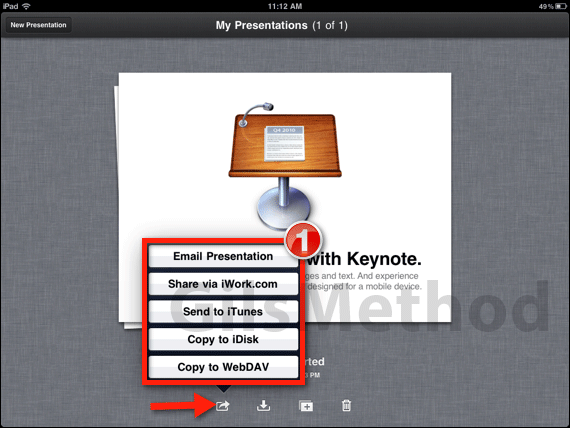
1. Open Keynote and in My Presentations slide to the presentation you wish to send. Tap the small arrow icon and then Email Presentation.
Note: You may also copy to iDisk, iWork.com, WebDAV, and other options.
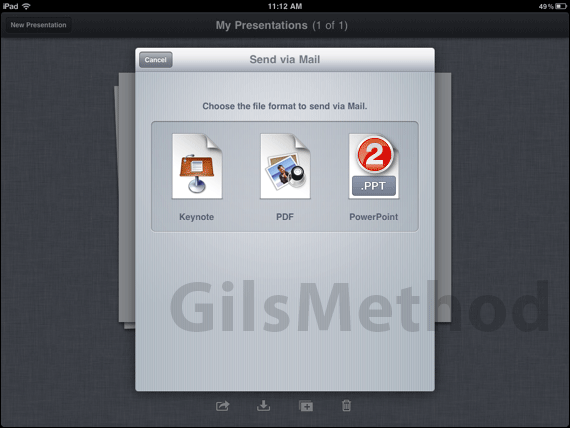
2. When the Send via Mail box opens, tap the PowerPoint (.PPT) format icon to convert the Keynote presentation to a PowerPoint compatible format.
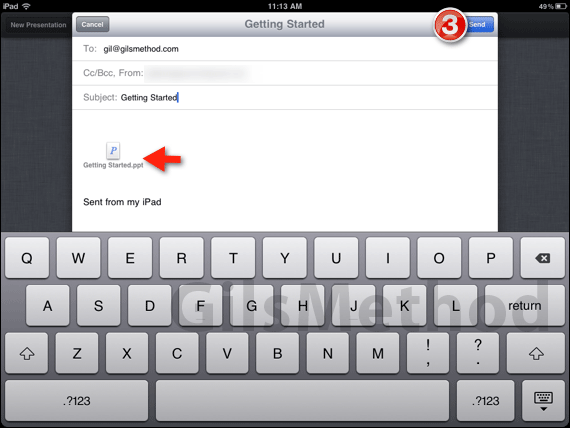
You will notice that a new Mail message will appear and that the PowerPoint (.PPT) presentation is automatically attached.
3. Compose the message and tap Send when you are ready.
You have successfully sent a Keynote presentation in a PowerPoint compatible format. Please use the comments form below if you have any questions.


