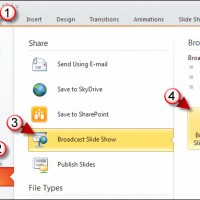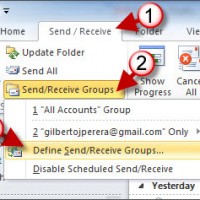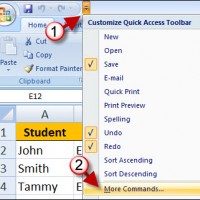Tag: Office
How to Create Subprocesses from a Selection in Visio 2010
If you have ever worked on a Six Sigma project you know that the most important step is the documentation of the entire process...
Trim Videos Within PowerPoint 2010 and Keep Your Audiences Focused
How many times have you found a great scene from a video online that you wanted to show an audience in PowerPoint? Of those...
Create a Webcast with PowerPoint 2010
The other day I was working on a presentation in PowerPoint 2010 beta (which you can download for free from Microsoft) and found...
Force Outlook 2010 to Download All Messages and Attachments with IMAP
The other day I decided to give Microsoft another try and ran Outlook 2010 which was already installed with the Office 2010 beta (which...
Let Excel Speak to You and Save Time
If you're like me and you're not that great with the number pad on a standard keyboard, Excel's ability to speak what you type...
How to Find and Replace Cell Formats in Excel
One of Excel's most powerful formatting tools is the Find and Replace command. Find and replace allows users to specify elements to locate in...
Save Time by Customizing the Office Quick Access Toolbar
One of my favorite and frequently used toolbars is the Quick Access Toolbar located above the Office Ribbon. By default the toolbar has shortcuts...
Use Rules to Validate Data Entry in Excel 2007
Data entry rules in Excel give users more control over the type of data that can be entered into cells in spreadsheets. We discussed...
Group and Ungroup Rows and Columns in Excel
Outlining and grouping rows or columns in Excel makes it easy to organize and declutter spreadsheets that have a ton of data on display....
Use Comments in Excel to Document Your Work
Commenting in Excel allows you to keep annotations and references on specific cells. Comments are generated by the user as described in the tutorial...
Use AutoFill and Save Time Entering Data in Excel
As a frequent user of Excel I find that one of the most useful features is AutoFill. When preparing spreadsheets for presentations or when...
How to Display Multiple Excel Windows in the Taskbar
I often work with multiple Excel windows at any given time and I have found that I work best with Excel when all open...
Use Google Calendar Sync to Keep Your Outlook Calendar Synchronized
If you are still weary of trusting Google with all of your precious calendar information and instead would like to simply synchronize calendars, then...