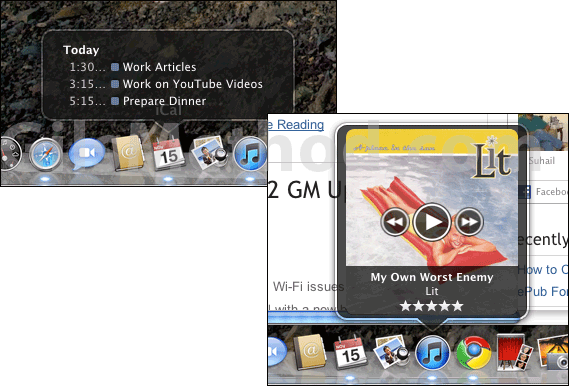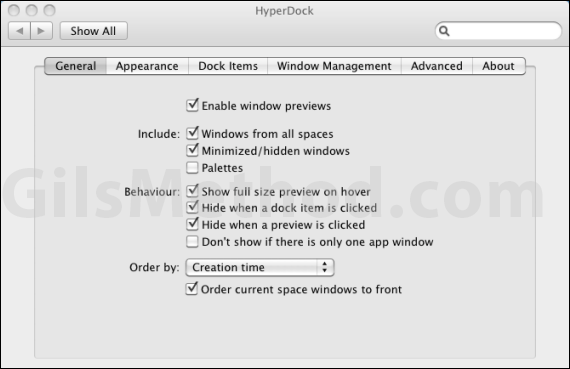If you are a Mac user suffering from Windows envy for features like Snap, Peek, and others you are going to love HyperDock. The free beta from Christian Baumgart is a Preference Pane that brings some of these Windows 7 features to Mac OSX. Once installed Mac users will be able to mouse over Dock icons and see a preview of open tabs and windows associated with the program (see below).
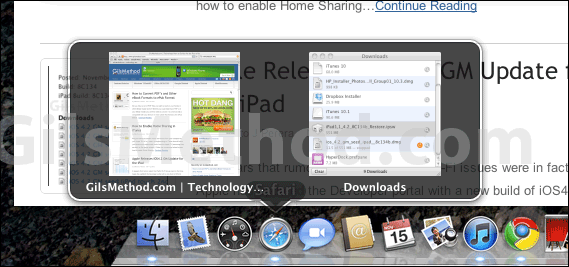
Mousing over icons like iCal and iTunes provides additional functionality like controlling iTunes from the preview window and viewing upcoming events in iCal (see below).
HyperDock also brings Windows 7 features like Snap which will automatically resize and snap a window to screen edges simply by dragging the window to the edge of the screen. The same applies to maximizing the window by dragging it to the top edge of the screen.
All of these features and more can be configured by using the HyperDock Preference Pane found in System Preferences.
As previously mentioned, HyperDock is currently in Beta and free, but there may be a cost once the application makes it out of beta. If priced reasonably this is a must for anyone running Mac OSX.
Download a copy of HyperDock from the developer (Mac OSX 10.6+ only).