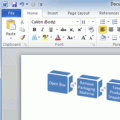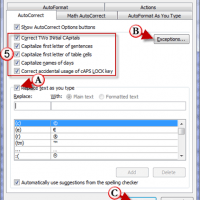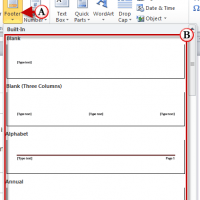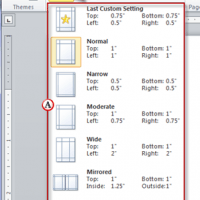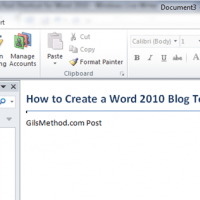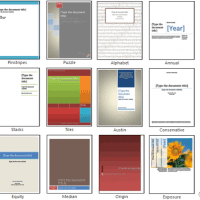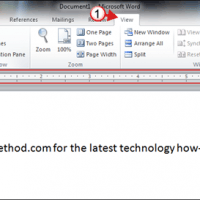Tag: Word 2007
How to Create a Flowchart in Word
Have you ever had the need to create a flowchart, but didn't own a copy of Visio to work on the flowchart? If this...
How to Insert Digital Signatures in Word
Have you ever been asked to sign a Word document digitally but didn't know how? The guide below will show you how to insert...
How to Add and Edit Hyperlinks in Word 2010
Have you ever wanted to include a link to a website within a document you were working on? Did you know that you could...
How to Disable AutoCorrect Features in Word 2010
Although Word's AutoCorrect feature makes us a bit careless with what we type, it does heck of a job to increase our productivity. It...
How to Edit Headers and Footers in Word 2010
Are you new to Word 2010 or Word 2007 and don't know where the Header and Footer went? Don't worry, in this guide I...
How to Change Margins in Word 2010
If you are not familiar with Office 2007 and the Office Ribbon, chances are that you will probably feel lost in Word 2010. One...
Tip: Save Time by Creating a Blog Post Shortcut for Word 2010
Last week I showed you how you can use Word 2007 and the soon to be released Word 2010 to create blog posts for...
Impress Your Boss with Amazing Cover Pages in Word 2010
Are you looking for a quick and easy way to impress a client or your boss? Ditch the boring cover page. Word 2010 provides...
How to Display the Ruler in Word 2010
If you are upgrading from a Word version other than Word 2007, chances are you are wondering where the heck the ruler is. The...
Customize Your Outlook 2007 Calendars with Calendar Printing Assistant
Microsoft just released a nifty add-on for Outlook 2007 users. The new Calendar Printing Assistant for Outlook 2007 add-on, allows Outlook users to print...