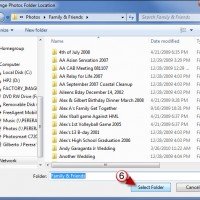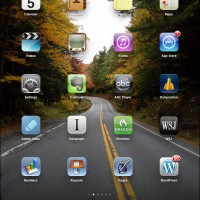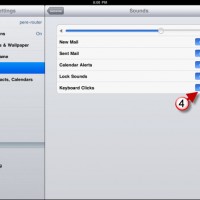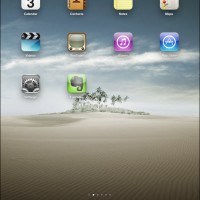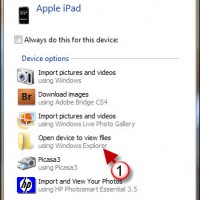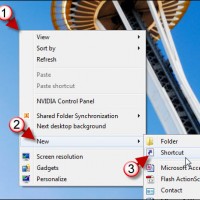Tag: Tips
How to Send Pictures Via Email Using the iPad
So you've got a ton of photos transferred to your iPad and you are itching to share them with family and friends via email,...
How to Copy Pictures to Your iPad
If you're new to the iPad, chances are you are wondering how you're going to get pictures stored on your computer to your new...
Use Picasa to Create Your Own iPad Wallpapers
One of the nicest features you'll find on the iPad is the ability to use a wallpaper not only for the Lock Screen, but...
How to Enable Restrictions on the iPad
If you plan on sharing your iPad with those in your home, you probably want to make sure that the little ones don't have...
How to Change the iPad’s Date and Time
If you're travelling across time zones or you simply wish to change the time on your iPad, the how-to below will show you where...
How to Add Bookmarks to Your iPad’s Bookmarks Bar in Safari
So now that you have enabled the Bookmarks Bar in Safari, you want to start adding bookmarks to this convenient location.
Unless you specify that...
How to Display the iPad’s Safari Bookmarks Bar
Would you like to conveniently access your favorite bookmarks from Safari on your iPad? You can, by showing the Bookmarks Bar in Safari. By...
How to Turn Off the Keyboard Clicking on the iPad
Like the iPhone, I found myself quickly annoyed by the clicking sound made each time a key is tapped on the iPad. I looked...
How to Access 30,000 FREE eBooks for the iPad
With over 30,000 free eBooks in the ePub format, Project Gutenberg will probably be one of the most frequented sites by iPad owners. The...
How to Change the iPad’s Wallpaper
Already bored with the default iPad wallpaper? Don't worry unlike the iPhone which really doesn't have a wallpaper functionality, the iPad does, and you...
How to Copy Pictures from the iPad to Your Computer
So you received your new iPad and want to transfer pictures stored from emails, websites, and screenshots you've taken to your computer. So, how...
Prevent the Mouse from Waking Your Windows 7 Computer
How many times have you put your computer to Sleep only to find that you have waken it by inadvertently hitting the mouse? There's...
How to Create a Shortcut to All Control Panel Tasks in Windows 7
Are you tired of navigating though all of the Control Panel tasks one by one? Rather than navigate to the Control Panel, then a...