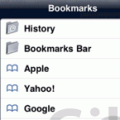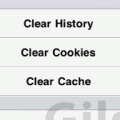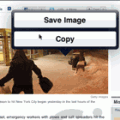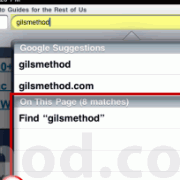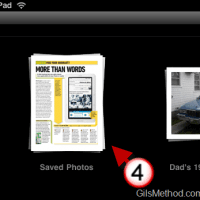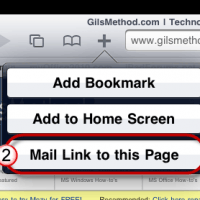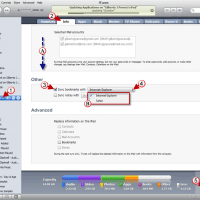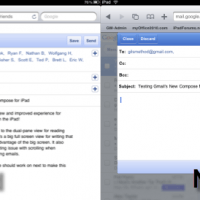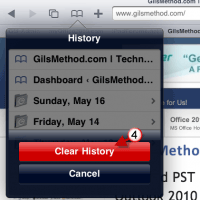Tag: Safari for iPad
How to Edit and Delete Bookmarks on the iPad
Are you trying to clean up your iPad's bookmarks, but don't know how? Don't worry, at first glance deleting and moving bookmarks around may...
How to Clear Cookies, History, and Cache on the iPad
If you think that deleting your iPad's browsing history will get you out in the clear, you are wrong. There are still two items...
How to Save Pictures from Websites on Your iPad
How many times have you stumbled upon a great image while browsing on your iPad that you wish you knew how to save? If...
How to Search Websites with Safari on the iPad
As an iPad owner one of the biggest complaints I’ve had is the fact that I could not search a website while using Safari....
18 Web Browsing Tips and Tricks for the iPad
One of the best uses of the iPad is browsing the web. The tablet format makes it easy and convenient to browse the web...
How to Save Photos from Emails on the iPad
I recently received multiple emails from readers asking about how to save photos from emails on the iPad. I’ve already replied to them with...
Tip: How to Email Website Links from Safari Using the iPad
How many times have you discovered a great website on your iPad and found yourself switching back and forth between Safari and Mail so...
Tip: Sync Internet Explorer and Safari Bookmarks with Your iPad
If you are looking for a simple way to keep your Safari or Internet Explorer bookmarks synchronized with your iPad you will find that...
Large Compose Window Now Available for Gmail on the iPad
Do you prefer to use the web-based version of Gmail on your iPad? If so, you’re going to love one of the latest features...
How to Delete Safari’s Browsing History on the iPad
Concerned about your privacy when showing off your iPad to family and friends? You can avoid an embarrassing situation by deleting Safari's browsing history....
How to Save PDF’s from the Web on Your iPad
How many times have you found a great PDF while browsing the web on your iPad, but had no idea how to save it...