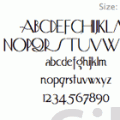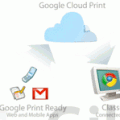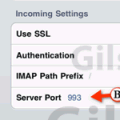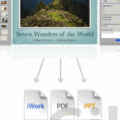Tag: Apple
How to Change the Desktop Background in Mac OS X
Bored of the default Aurora background Mac OS ships with? Don't worry, Mac OS has plenty of options to please your eyes. To learn...
How to Create Video Screencasts with QuickTime Player
Sure, you can spend a couple hundred bucks to purchase professional screen capturing software like Camtasia or ScreenFlow, but if you're looking to create...
How to Set Preferred Wireless Networks on Your Mac
Does your Mac continuously connect to the wrong network? If you happen to have several networks in the vicinity and you've connected to them...
How to Open PowerPoint Presentations in Keynote for iPad
If you are trying to transfer PowerPoint files to be opened on your iPad using Keynote, there are several methods which can be used...
The Daily Now Available for Download from the App Store
News Corp's engagement with the Apple since the release of the iPad has led to some great applications, namely the Wall Street Journal, but...
How to Control Music On a Locked iPhone
If you're trying to flip through songs without having to unlock your iPhone, especially if you have a password lock you can use the...
Are More AT&T iPhone Subscribers Defecting to Verizon Than Expected?
I pose this question because over the last week I've received two separate emails from AT&T reminding me why their service is the best...
How to Pause App Installs on the iPad
You may be wondering, why you would ever pause an app from installing on your iPad, but believe it or not there are several...
How to Import a Physical Computer to Parallels
Did you recently switch from Windows to Mac and would like to access your Windows applications, settings, and documents without having to drag the...
How to Transfer Fonts on Your Mac
I was recently working on a client's website and ran into some issues with font availability on my Mac. The client had used a...
How to Print Documents and Emails with Google Cloud Print
So far I've walked you though the steps necessary to setup Google Cloud Print on your computer, in this guide I will show you...
How to Change the Mail Sever and Port Settings on the iPad
I've received so many comments and emails regarding port and server settings on the iPad, that I figured I write a guide about it....
How to Export Keynote Presentations to PowerPoint on Your iPad
If you ever find yourself in a situation where you need to share a Keynote presentation with a fellow worker that only has PowerPoint,...