Are you tired of having a task list with a ton of to-do’s that never get done? I know I do and it can be extremely frustrating.
If you are looking for a simple solution to this problem you can use FocusList, a simple and Zen like to-do list for your computer. The Zen likeness comes from the beautiful backgrounds used in the application window and the ability to enter only 3 tasks.
 Using a list of 3 tasks instead of 40 helps you prioritize and focus on the most important tasks first. If you you’re like me and you do have more than 10 tasks due today, simply group those tasks into three to help you organize and prioritize these tasks.
Using a list of 3 tasks instead of 40 helps you prioritize and focus on the most important tasks first. If you you’re like me and you do have more than 10 tasks due today, simply group those tasks into three to help you organize and prioritize these tasks.
The application is fool-proof and easy to use so give it a try.
Do you use a task list solution you recommend? Share with others in the comments section below.
Description from author:
“FocusList is a minimalistic to-do list founded on the philosophy of a zen master. It is extremely simple and effective.”
To add tasks, simply click on the Task # text and start typing. Repeat for additional tasks. FocusList allows you to enter up to three tasks.
You can also add notes to each task by clicking on the dark box that appears below the task list while editing a task. To complete a task, click on the check box.
Change Backgrounds
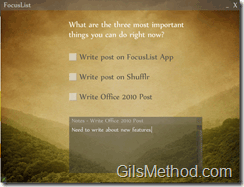 To change the background click on the icon in the lower left corner of the application window and it will change to one of the other two backgrounds pictured below.
To change the background click on the icon in the lower left corner of the application window and it will change to one of the other two backgrounds pictured below.
Developer website Faction3. Download FocusList from the Adobe Marketplace, application is $7 and runs on Adobe Air so it’ll run on Windows, Mac, and Linux.
In order to use FocusList you will need Adobe Air on your computer, download Adobe Air from Adobe.



