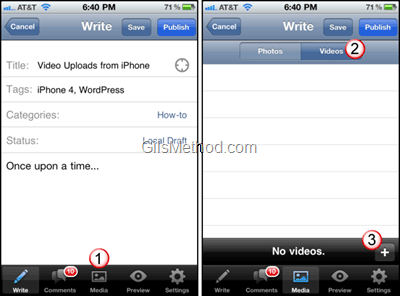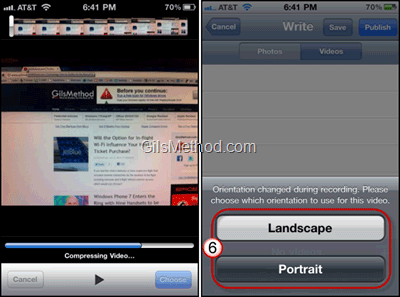In the latest release of the WordPress app for the iPhone, the folks at Automattic added the ability for WordPress users to upload videos from their iPhone’s. The option allows users to upload existing videos or new videos shot from the application. Videos are automatically compressed before they are uploaded to your WordPress blog. The short guide below will show you how to upload videos to your WordPress blog posts.
If you have any comments or questions please use the comments form at the end of the article.
Software/Hardware used: iPhone 4 running iOS4 and WordPress 2.6 for iOS.
How to Upload Videos in WordPress for iOS
The following assumes that you have the latest version of WordPress for iOS installed and that you have started a new post.
1. Tap on Media.
2. Tap on the Videos button.
3. Tap on the Add Video button.
4. You will have the option to use an existing Video from the Library, take a Photo, or Record a new Video.
5. In the example above I recorded a new video. You can preview or retake the video if you wish. When you are done recording the video tap on Use.
The video will be compressed.
6. You may be asked to specify the final orientation of the video, you can choose Landscape or Portrait modes, just make sure it matches what you originally filmed.
You are done. The video is now available in the Videos section and can be added to the post just like any other media type. Do you think that you will be using this feature to post videos to your blog?