Microsoft Research just released the Photosynth Export Plug-in for Photoshop which allows users to upload their panoramas from Photoshop or Photoshop Elements directly to the Photosynth service. The plug-in comes in two flavors, 32-bit and 64-bit. To install download the zip file from the Microsoft Research website and extract the correct version of the file to the Photoshop plugins directory (usually C:\Program Files\Adobe\Adobe Photoshop\Plug-ins).
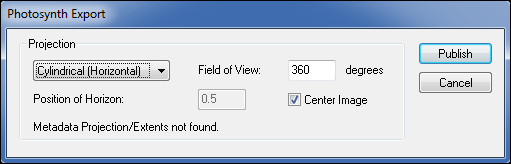
Before this plug-in, panorama creators had to rely on Microsoft Image Composite Editor (ICE) to generate their Photosynths. With this plug-in users create their panorama’s in their favorite photo-stitching program and export the results directory to Photosynth.
When you use the plug-in (File > Export) you will be presented with the dialog box above. This will allow you to set the properties for the panorama you are creating. For more information visit the HD View blog.



