The latest version of Google Earth allows users to get a Bing-like experience when dropping the Pegman to a location with Street View imagery. You will also notice that he sits on the right hand side of the screen above the zoom slider ready for a trip. When viewing imagery in street view you can navigate a location using two options, Ground-level view and Street view.

The other update addresses the need for trees in 3D while browsing the digital earth. Google has begun with the inclusion of over 50 different tree species in places such as Athens, Berlin, Chicago, New York City, San Francisco, and Tokyo. In order to view this added layer of detail you need to turn on the Trees layer under 3D Buildings.

The last feature that was introduced in this version of Google Earth allows you to easily identify locations where historical imagery exists, making it easier for users navigating the globe to get a glimpse of the past (see below).
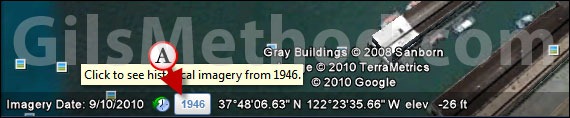
When you navigate to a location where historical imagery is available, you will notice that the status bar will display the date for the oldest imagery available. To switch to the older imagery simply click on the date and a date slider will appear that allows you to navigate through time. Give a try!
Are you a digital globe-trotter? Share some tips below.



