It is amazing how much we presume others to know, specially when it comes to computer or internet related topics. I came across a post from Seth Godin’s blog on the Best new way to make an internal sale whose featured video completely reinforced my belief that blogs like Gil’s Method are needed to help simplify the understanding and use of computers, the software that runs on them, and the internet.
As you will soon see in the video below, a lot of people don’t know the difference between a web browser and a search engine. Before you watch the video, chew on this…
“Less than 8% of the people who were interviewed on this day knew what a browser was”
I’m going to take this opportunity to try and help others understand the difference between browsers and search engines. Remember not everyone understands this concept. In order to better understand this difference I’m going to use the same format and order of the questions asked to explain these two concepts. If you have any comments please let me know.
What is a Browser?
“A search engine – Where I search through – Where you put your search terms – Google, where else? – I use Yahoo”
The answers above were provided by the people questioned in the video. Although they are somewhat true in that a browser is a search engine – sort of.
The image below highlights how the Firefox browser has a built-in search box that enables users to select a search provider and enter a query. The user will promptly be taken to the search results page. Like Firefox – Internet Explorer, Safari, Opera, Chrome, and other browsers include this feature and as such it can blur the lines that distinguish the functionality of a browser and a search engine. This is probably where some of that confusion arises. 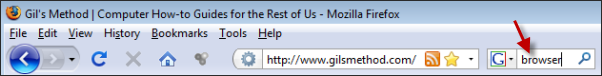
Back to the definition of a browser…according to the several dictionaries and online sources, a web browser is defined as;
“…a program used to view HTML documents.”
“A web browser is a software application for retrieving, presenting, and traversing information resources on the World Wide Web”
“Software used to display the World Wide Web and often the Internet in general. Examples include Internet Explorer, Mozilla Firefox, Opera, Safari and Google Chrome”
“An easy-to-use software tool for accessing the World Wide Web and the Internet.”
In other words a browser is an application or program installed on your computer that allows you to view web pages that reside on the World Wide Web/internet. We’re going to stick to this definition for simplicity’s sake.
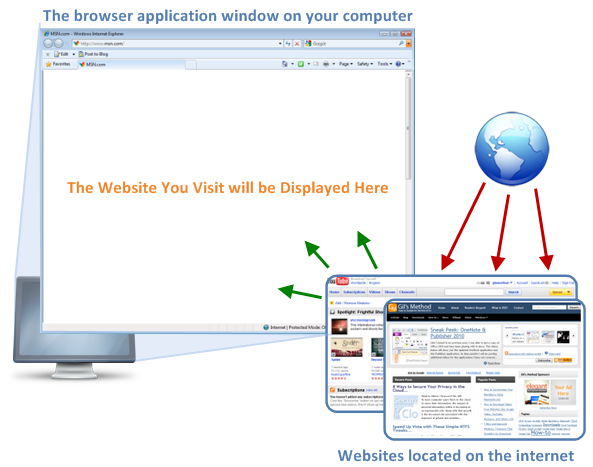
List of Popular Browsers with Links
What is a search engine?
I know it wasn’t one of the asked questions, but without it I could not answer the next question without leaving too many unknowns.
A search engine unlike a browser does not reside as an application on your computer. The search engine resides in the cloud (the internet). It is an index of ALL the websites in existence, in other words it keeps track of all the web pages ever published. This index allows search engines to provide you with results to your queries or searches.

When you hear someone state that they are going to “Google” something, they are simply stating they are going to search for something using Google.
List of Popular Search Engines with Links
What is the difference between a search engine and a browser?
Not exactly? – I don’t know? – A browser is when you know what you’re looking for, a search engine is when you’re searching.
I hope that by now you can see the very distinct difference between a search engine and a browser. A browser allows you to reach a search engine, submit a query, and display the results of that query in the browser window. Got it?
I believe that this short and visual explanation will help readers understand the difference between a browser and a search engine. If you have any suggestions on how I can make this article better, please post them below.
Which browser do you use? Why?
An open question to readers.



