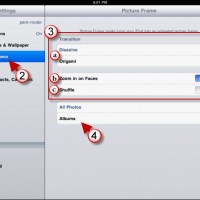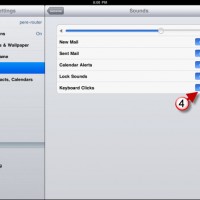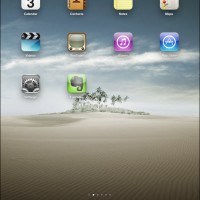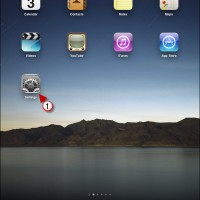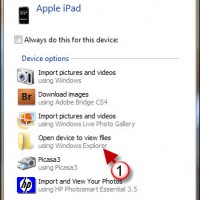Tag: iPad
How to Add Bookmarks to Your iPad’s Bookmarks Bar in Safari
So now that you have enabled the Bookmarks Bar in Safari, you want to start adding bookmarks to this convenient location.
Unless you specify that...
How to Display the iPad’s Safari Bookmarks Bar
Would you like to conveniently access your favorite bookmarks from Safari on your iPad? You can, by showing the Bookmarks Bar in Safari. By...
How to Customize Your iPad’s Picture Frame Feature
If you've been using the iPad for the last couple of days you'll soon find out that while using your computer, the iPad makes...
How to Turn Off the Keyboard Clicking on the iPad
Like the iPhone, I found myself quickly annoyed by the clicking sound made each time a key is tapped on the iPad. I looked...
How to Access 30,000 FREE eBooks for the iPad
With over 30,000 free eBooks in the ePub format, Project Gutenberg will probably be one of the most frequented sites by iPad owners. The...
How to Change the iPad’s Wallpaper
Already bored with the default iPad wallpaper? Don't worry unlike the iPhone which really doesn't have a wallpaper functionality, the iPad does, and you...
How to Enable the Bluetooth Radio on Your iPad
Want to connect your wireless headphones or the Apple Wireless Keyboard to your iPad? You will first need to enable the Bluetooth radio before you can...
How to Join a Wireless Network with the iPad
Your iPad probably arrived with the Wi-Fi radio turned off and no way of getting onto the Internet. If you want to get online...
How to Copy Pictures from the iPad to Your Computer
So you received your new iPad and want to transfer pictures stored from emails, websites, and screenshots you've taken to your computer. So, how...
Use Your iPhone as Your Notebook’s Touchpad
If your notebook's touchpad is busted and there's no mouse in sight, your iPhone will save the day. Logitech has an iPhone app that...