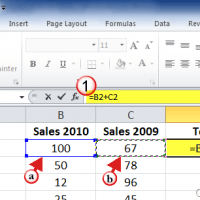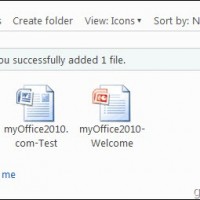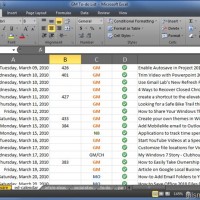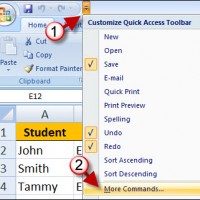Tag: Excel
3 Ways to Enter Formulas in Excel 2010
Excel’s power lies in the vast array of formulas that allow you to calculate the sum of a given list all the way to...
How to Save Office 2010 Files Directly to SkyDrive
Wouldn't you like to be able to access all of your Word Documents, Presentations, Spreadsheets, and even your Notes on the Go? Well, if...
How to Change the Color Scheme for Office 2010 Applications
If you really want to differentiate yourself from others who use the default color scheme in Office 2010 applications, then read on. Office 2010...
Let Excel Speak to You and Save Time
If you're like me and you're not that great with the number pad on a standard keyboard, Excel's ability to speak what you type...
How to Find and Replace Cell Formats in Excel
One of Excel's most powerful formatting tools is the Find and Replace command. Find and replace allows users to specify elements to locate in...
Save Time by Customizing the Office Quick Access Toolbar
One of my favorite and frequently used toolbars is the Quick Access Toolbar located above the Office Ribbon. By default the toolbar has shortcuts...
Use Rules to Validate Data Entry in Excel 2007
Data entry rules in Excel give users more control over the type of data that can be entered into cells in spreadsheets. We discussed...
Group and Ungroup Rows and Columns in Excel
Outlining and grouping rows or columns in Excel makes it easy to organize and declutter spreadsheets that have a ton of data on display....
Use Comments in Excel to Document Your Work
Commenting in Excel allows you to keep annotations and references on specific cells. Comments are generated by the user as described in the tutorial...
How to Use Symbols and Special Characters in Excel
The use of Special Characters is probably one of the least frequently accessed features in Excel, nevertheless it requires special attention because everyone should...
Use AutoFill and Save Time Entering Data in Excel
As a frequent user of Excel I find that one of the most useful features is AutoFill. When preparing spreadsheets for presentations or when...
Use Validation Lists in Excel to Control User Input
If you create spreadsheets in Excel and would like a way to ensure that data entered by others is consistent, you can use data...
How to Display Multiple Excel Windows in the Taskbar
I often work with multiple Excel windows at any given time and I have found that I work best with Excel when all open...