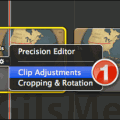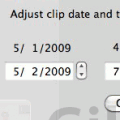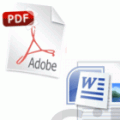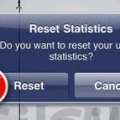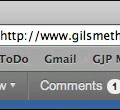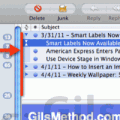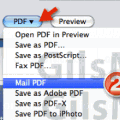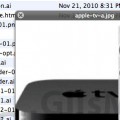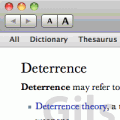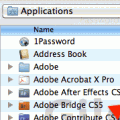Tag: Apple
How to Open Animated Map Inspector in iMovie
When you add clips to an iMovie timeline, specifically animated maps, the Inspector for the new clip should automatically appear. In case the Inspector...
How to Import MTS (AVCHD) Clips to iMovie
Adding AVCHD files to iMovie can be both as easy as plugging in your camera or as painful as chewing aluminum foil. I for...
How to Change an Event’s Date and Time in iMovie
Do you find that importing two-year old clips into iMovie results in events created the year the clips were imported and not when they...
How to Create and Save PDF’s on Your Mac
One of the coolest features you will find on your Mac is the ability to create PDF's from pretty much any application. The PDF...
How to Reset Data Usage on the iPad
If your iPad has a 3G radio that enables you to connect to the web using Verizon's or AT&T's networks, chances are that you...
Make Your Next Decision with Bing for iPad
Bing has always been trying to keep up with the latest and greatest technology and today they have once again jumped ahead by expanding...
How to Create a New Folder in the Bookmarks Bar in Safari
Do you have tons of bookmarks in Safari that you just can't seem to find? One of the simplest methods to keep your bookmarks...
How to Subscribe to a Website’s RSS Feed with Mail
One of the easiest and most efficient methods to stay up to date with your favorite website or websites is to subscribe to a...
How to Email a PDF in Mac OS from Almost Any Application
One of the great features you will find on your Mac is the ability to create and email PDF's from almost any application with...
How to Use Quick Look in Mac OS to Preview Files Instantly
Do you have a folder full of images that you need to preview, but don't want to go through the hassle of opening them...
How to Back Up Your Mac with Time Machine
Time Machine is a native backup solution that ships with every Mac. You will most likely encounter Time Machine when plug-in an external hard...
How to Use Safari to Quickly Find Definitions
You're using Safari to catch up on the latest technology news and find a word you are not familiar with. Immediately you open a...
How to Automatically Start Applications When You Boot Up Your Mac
If you find that you open several applications like iTunes, FaceTime, or Safari when booting up your Mac you can have Mac OS automatically...