One of the easiest and most efficient methods to stay up to date with your favorite website or websites is to subscribe to a their RSS feed (What is RSS?). With Safari and Mail this can be an incredibly easy task to perform, just follow the steps below to become familiar with the process and start using RSS feeds to save your valuable time.
Software/Hardware used: Safari 5 and Mail 4.5 running on Mac OS 10.6.

1. Visit your favorite website and click the RSS button that appears on the right side of the Address Bar.
Note: If the RSS icon is not visible, the website may not have an RSS feed in which case the steps below will not work.
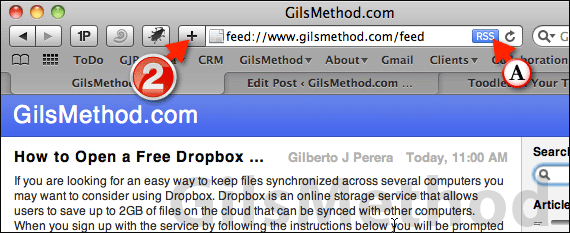
A. Click the RSS icon when the feed page loads. You will know you are in the feed page when the icon changes to blue.
2. Click the Add Bookmark (+) button the same way you would if you were bookmarking a page.
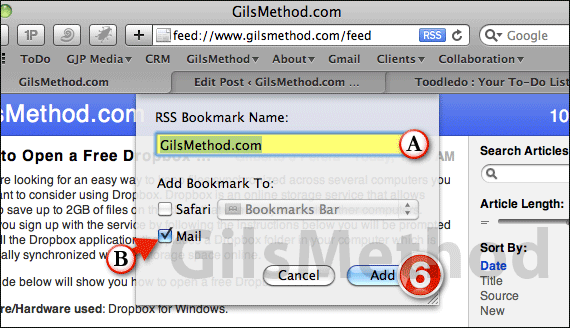
A. Name the RSS Feed.
B. Only check Mail to make sure that we add the RSS feed to Mail and not just another bookmark to Safari.
6. Click Add to proceed.
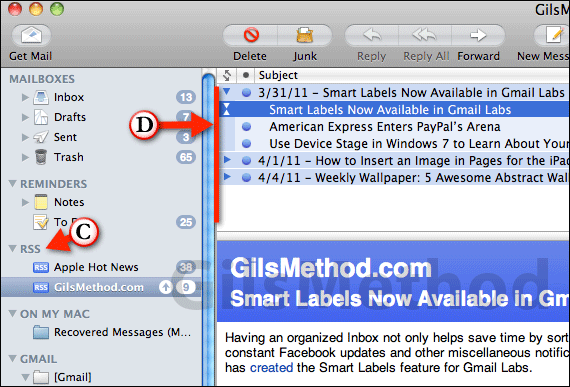
C. In the Mailboxes sidebar the RSS feed you added will immediately appear in the RSS folder.
D. When you click on a feed the latest headlines from the selected feed will load in the message pane. Clicking on a headline will open the post in the preview pane.
To add more feeds to Mail visit the website you wish to add and follow the steps above.


