The latest update to Microsoft’s Image Composite Editor (ICE) provides a couple of needed updates. The first major update includes the new ability to create a panorama automatically from a video, also known as stitching from video in video-savvy terms. Just simply give ICE a relevant start and end point, point out some frames that you like and ICE will do the rest for you. Here’s an example of a snowboarder going of a jump:

The second major update is automatic vignette correction, which basically means ICE will fix the brightness of photos when they’re stitched together. Sometimes areas of the stitched photos are brighter than other spots. Here’s a before photo:

And an after photo, using ICE’s automatic vignette correction:

The third major update is a newly updated blending engine. The blending engine now not only does a color adjustment between source images for a panorama, but also uses an intelligent fade to help hide the seams between two different images. Here’s a good example of the new blending engine with ripples in water:
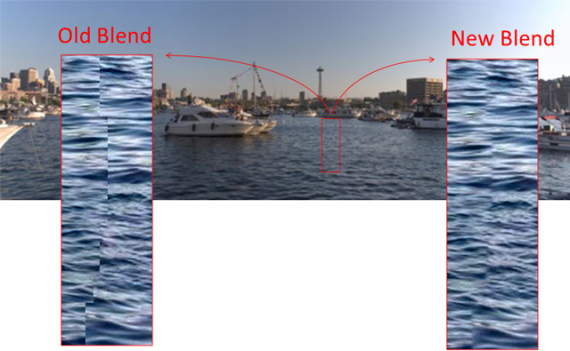
Other updates include less disk usage when stitching large data sets, the ability to enable perspective projection for wide field-of-view panoramas, more robust metadata corruption, and options to control scratch disk location and memory use.
Microsoft ICE can be downloaded for free in 32bit and in 64bit versions.



