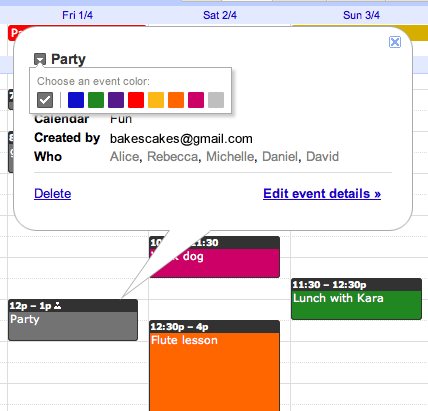If you use Google Calendar a lot, you’ll probably have a pretty full calendar. That calendar can become hard to read or even comprehend if you’re in a hurry. Wouldn’t it be nice to have a way where you could quickly distinguish what you have to do and when? Now you can with the simple new update to Google Calendar, the ability to add colors to an event.

Adding colors to an event can not only help you distinguish what events are what, but makes your calendar look a whole lot neater, rather than having the same cluttered black and white calendar. The new event coloring feature is very similar to the label coloring feature seen in Gmail. Just simply click on your event and click the colored square of your liking. You can choose from eight colors: Gray, Blue, Green, Purple, Red, Yellow, Orange, and Pink. Hopefully eight colors are enough to sort your calendar.