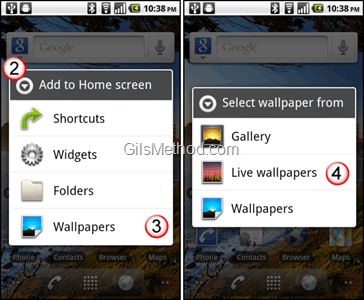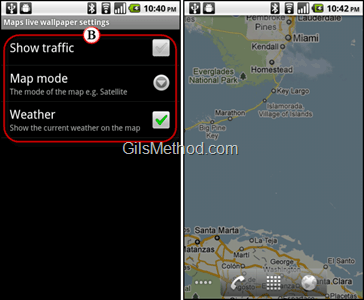One of the things I hate about almost all weather apps is that I either have to add a gadget (Android phones) or open an App to see what’s going on. In the latest refresh of Google Maps for Android devices this is no longer an issue. In the new version you get to use one of Android’s best features, Live Wallpapers to view the radar for your location at-a-glance. The screenshot tour along with the guide below will show you how to use this great new feature. If you have any comments or questions please use the comments form at the end of the article.
Software/Hardware used: Android 2.2, Google Maps 4.5.1 running on a Nexus One.
Enable Weather Maps Live Wallpaper for Android Phones
1. Download and install the latest version of Google Maps from the Android Market.
2. Tap and hold on the Home screen until the Add to Home Screen box opens.
3. Tap on Wallpapers.
4. Tap on Live Wallpapers.
5. Tap on Maps from the list of Live Wallpapers.
6. Tap on the Set wallpaper button.
A. You can change the map type, show traffic, and turn on/off weather by tapping on Settings.
B. Choose your options and return to the Home screen to view the Map Live Wallpaper.
If you have any comments or questions please post them below.