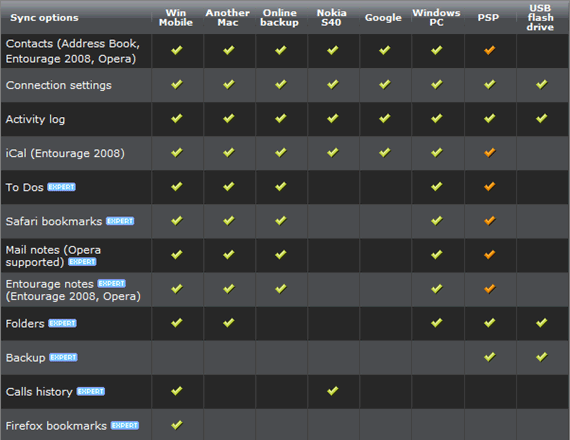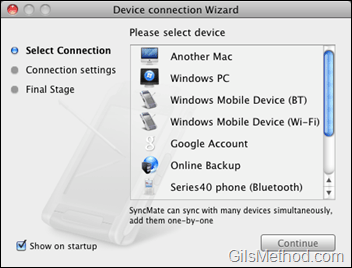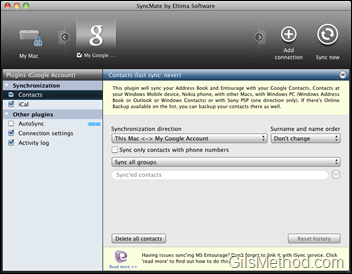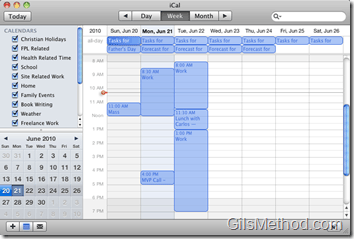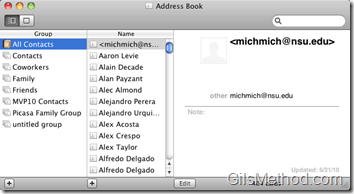SyncMate by Eltima Software is a synchronization tool that allows synchronizing Macs with mobile phones, other Macs, Windows PCs, Sony PSP, Android phones, flash drives, and online services like Google.
With SyncMate Expert Edition, users can synchronize iTunes, Safari bookmarks, iPhoto, Entourage messages, stickies and folders with the list of devices mentioned above. SyncMate Expert users are entitled to 200MB of free online storage space from Eltima to safeguard important documents and information off-site.
With SyncMate you can create, send, delete, and search SMS messages on your phones from a Mac, you can install .cab files for Windows Mobile phones, and you can convert video and audio files to formats compatible with your mobile devices.
Video file conversion supports AVI, MPG, MP4, WMV, ASF, 3GP, and audio files conversion supports MP3 and WAV. Mac and device sync is done via USB, Wi-Fi, Bluetooth, and Ethernet.
As mentioned earlier, SyncMate comes in two flavors, a free limited version of the application and the Expert Edition that has all of the features and runs for $40.
SyncMate Requirements & Supported Devices
SyncMate requires a Mac running at a minimum Mac OS X 10.5. SyncMate syncs with the following devices:
- Windows Mobile 5.0 for Pocket PC and Smartphones
- Windows Mobile 6.0 for Pocket PC and Smartphones
- Windows Mobile 6.1 for Pocket PC and Smartphones
- Windows Mobile 6.5 for Pocket PC and Smartphones
- Series 40-based Nokia (phones with Bluetooth only)
- PSP (running Firmware 2.7.1 or higher); PSP Go sync is also supported
- Windows 2000/XP/Vista/7 (32-bit only) running MS Outlook: 97, 2000, 2003, 2007.
Note: When syncing your Mac with Windows PC, your Mac Address Book and iCal will be synced with built-in Windows Contacts and Calendar applications correspondingly.
No support for Outlook 2010 or 64-bit versions of Windows 7.
Click on the chart below to view the sync options available by device and application.
Languages Supported
Deutsch, English, Japanese, Russian and Spanish.
Using SyncMate with a Google Account
Once installed the software prompts the user to setup a device to synchronize to. In the example below I will show you how I setup my Google Account to synchronize with a Mac.
As you can see, you will have the ability to sync your Mac with other Macs, Windows PCs, Windows Mobile Devices, Google Accounts, online backup accounts, Nokia Phones, PSP, and USB flash drives.
You will notice that once the Google account is configured SyncMate allows you to specify the kind of sync that will occur between the Mac and the Google Account. The options are:
- Two-way sync
- Mac to Google
- Google to Mac
You can also specify to sync your Google Calendars and Contacts. To-do lists are not supported, this is more of a limitation from Google rather than SyncMate itself.
When everything is configured, just hit the Sync now button and all of your calendars and contacts should be completely synchronized within a couple of minutes.
Note: If you have the Expert Edition synchronization is done automatically without having to click on Sync now.
iCal synchronized with Google Calendar.
Address Book synchronized with Google Contacts.
Overall the software performs as advertised, it keeps files from various devices synced with your Mac. I found that the software was pretty intuitive and easy to use. The Add connection setup does a pretty good job of walking you though the options and configuration steps. In the time that I’ve been using the software (over 2 months) I have had no crashes nor any issues with the data synchronized from my Google account and my USB flash drive. I also found that the online documentation was complete and provided plenty of information for those who might need it.
If you’re looking for an easy way to keep your files synced between your Mac and other devices, specifically Windows Mobile, Android or Nokia phones I would urge you to to give SyncMate a try.
Download free version.